replied on October 9, 2014
Hi,
This can be done using workflow. Using Forms alone, as Eric stated, is not possible. We have implemented this for a customer:
On the Forms process modeler, instead of having a Save to Laserfiche task, we have a Start Workflow task and use our workflow:
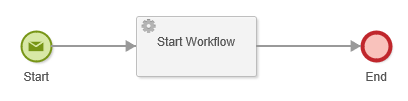
For the workflow itself:
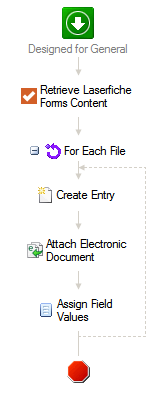
- Add a Retrieve Laserfiche Forms Content activity and select all metadata from your Form.
- Add a For Each file activity and choose type "File Collection", then select the collection from the Retrieve Forms Content:
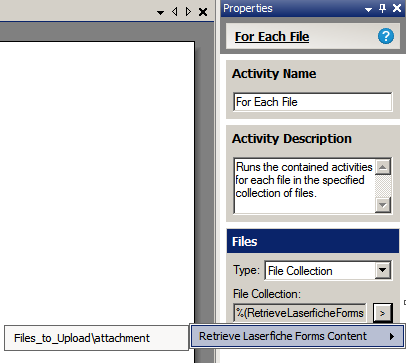
- Create an Entry
- Attach the Electronic Document to the entry you just created
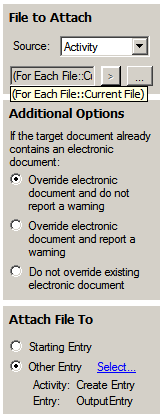
- Add the metadata as you need it based on the Forms content.
Please note that this would only work for the attachments, not the actual Form.