Hi Ricardo,
Even though Abby already responded to your question, I took some time to walk through how you might go about using this.
As you mentioned, the ability to assign tasks to groups will be available in the upcoming Forms 10 release. In the meantime, there are several workarounds that you can configure to achieve a similar outcome. The two main obstacles I'm seeing in this scenario is that a) you need a way to assign an approval task to multiple users that is dynamic, and b) these users need to approve the task in parallel rather than having only one person complete the task for the group.
Again, you are correct about the currently limited functionality of tables and collections for assigning multiple users to a task. Like Abby mentioned, one way to circumvent this issue is to have a different field for each potential user. Since the number of users changes, you could display the right number of fields by attaching field rules to a drop down or radio button that first selects the number of users. For example, the User 2 field below is shown when the Number of Users field is set to "2" or "3." This way, you'll be able to collect individual variables for the different users for routing and can change the amount of fields available to suit your needs.
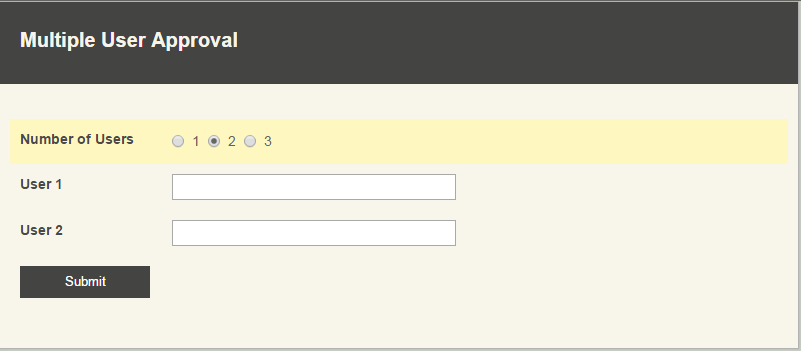

The next step for this scenario would be to assign individual user tasks based on whether the field contains a username or not. An idea for this might be to set up a gateway that then leads to a user task branch for each possible user if the field is not empty. There are also some known issues with how Forms handles gateway merging, so I would refer to the following use cases that have been posted on Answers:
- A workaround that uses nested gateways to accommodate conditional tasks.
- A workaround that notifies if any user approves or rejects by adding a field rather than using the Accept and Reject buttons.
Of course, your Forms process will be specific to your scenario, but hopefully this will tide you over until Forms 10 is released.
