Hello Ziyan,
Thank you for the quick response. Yesterday I did try the css in the first post you list. It does change the spacing on the form itself - white space was reduced between the title and the first paragraph, but the form still saved with the extra page of white space (in Laserfiche).
I had not tried the second option because I had not used page breaks in the form, so did not have the pagination options to work with.
So, to give it the college try, I have added a page break to the top of the document, and selected "None" for the navigation type. I also gave the pages names that blend in with the document (purposely did not choose something like page 1 or page 2 etc.). The only thing that is different for the public is that they will have to choose the "Next" button to get to the submit button which is the only thing on the second page.
And there was success in getting rid of the white space (thank you!)!
The pagination settings used are shown below:
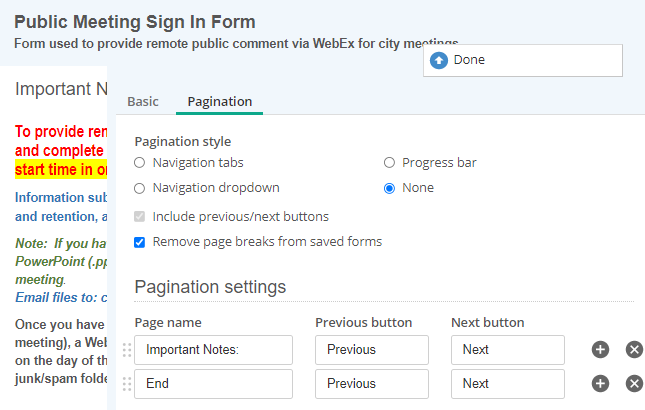
The page names (Important Notes and End) are now only visible in the pdf email attachment sent back to the submitter, and in Laserfiche. The form now saves into Laserfiche without all the extra white space (Yes!).
This is a good workaround, and lets me know there is most likely a page break somewhere, probably in the first paragraph, causing the original issue. The image below shows how the document looks now in Laserfiche, and as an attachment. You can see the page names circled in pink. I am happy to have them there, if it means the white space is gone.
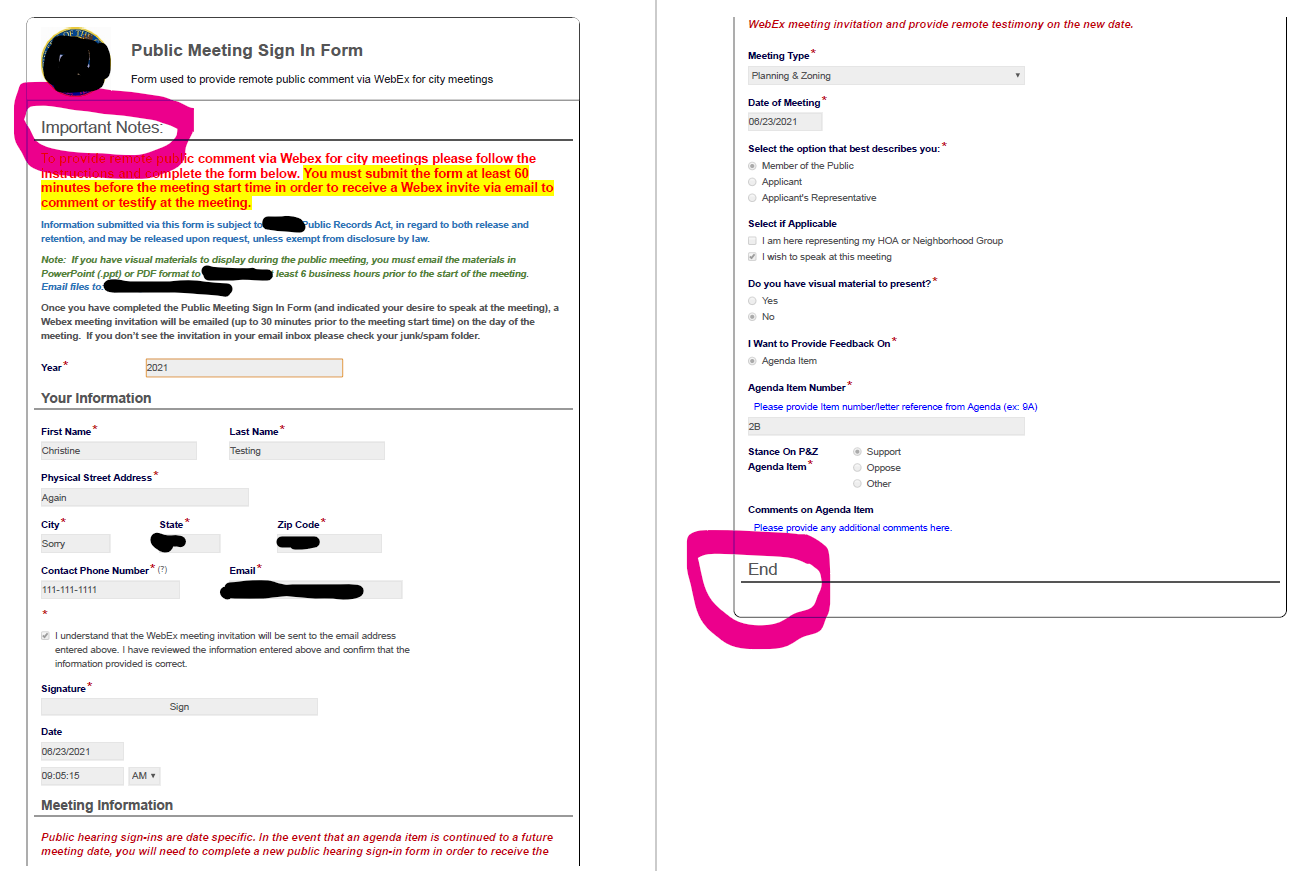
When creating the form (last year), I did format the text in the first paragraph, in Word, and pasted it into the HTML box in the form. So there could be a page break there that is causing the extra white space?
I will look into that more, but for now, I thank you Ziyan!
This was really bothering me, and at least now the forms are saving in Laserfiche (and as pdf email attachments) in a way more presentable format!
I hope you have a great day!
Christine