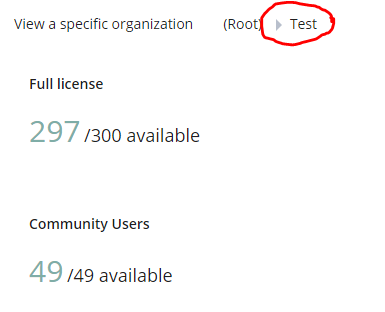It looks like you are using the "Organization" feature. If you allocate a number of licenses to an organization, it acts as a maximum for that organization.
You can see the limits here:
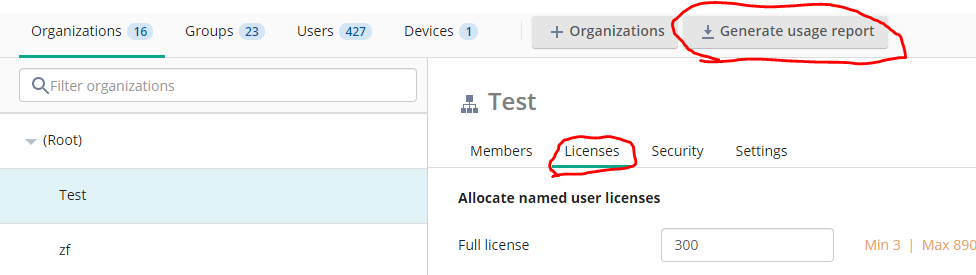
Generate usage report will generate a comprehensive CSV.
Viewing the Licenses tab for an individual organization will tell you the current limit (300 in this picture), the current number in use in this organization (here, Min 3) and the maximum you can set the limit to (here, Max 890).
You can also drill down to one organization from the overview page: