Tri, thanks so much for your help! I'm feeling a little excited because this is the first time a Laserfiche staffer has replied to one of my questions! 
I don't need a sum of all checkboxes checked in all collections. The "# of Citations" field is unique to the collection group in which it resides and it should only increment if the CITATION checkbox is checked...but not if any other checkbox is checked.
I'm trying to simulate the functionality of a collection within a collection by utilizing field rules...as suggested in this post. However, instead of requiring the user to select a number of citations from a list, I want the form to detect the number based on whether the CITATION checkbox is checked.
There could only ever be one citation per collection group per form submittal.
For example, if the citation box is not checked:
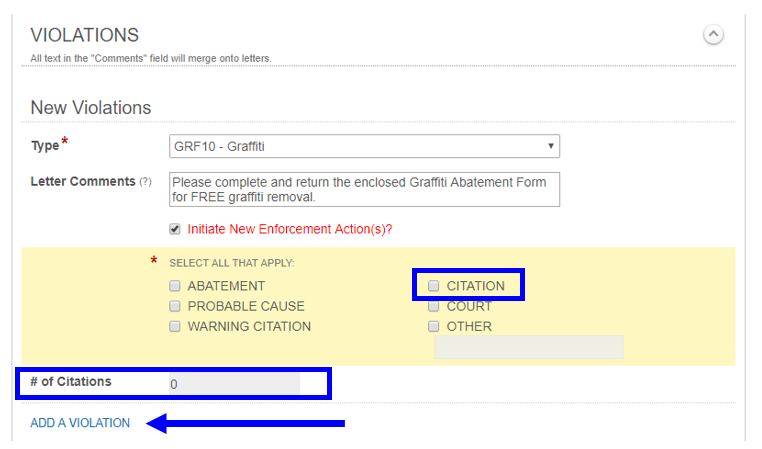
If the citation box is checked:
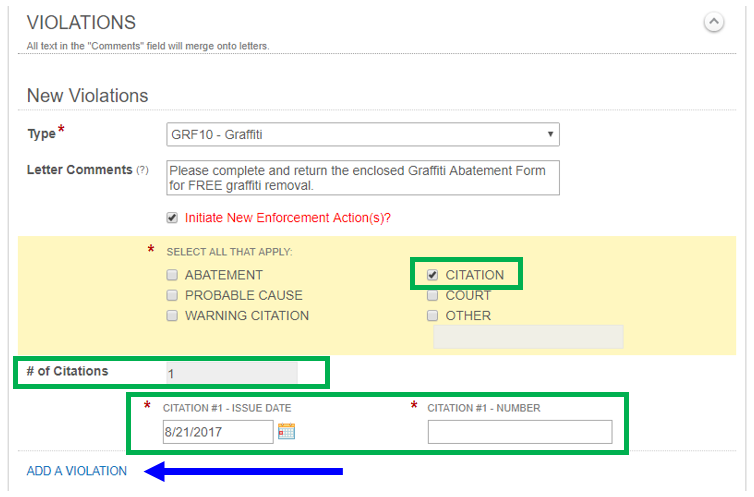
Once a form with a checked CITATION checkbox is submitted, I will use Workflow's "Invoke Business Process" task to push the value of the "# of Citations" field to a new form that looks exactly the same.
If the user checks the CITATION checkbox on the new form, the value of the "# of Citations" field will increase from "1" to "2", and the form will use field rules to display input fields that will house information about Citation #2:
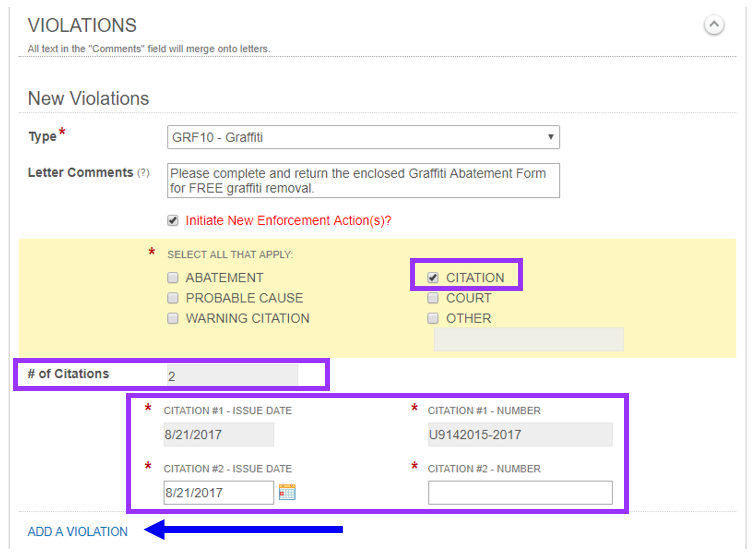
...and so on.
Also, if a user checks the CITATION checkbox and then changes their mind and un-checks it, I need the "# of Citations" field to revert back to whatever it's initial form value was...so that the appropriate number of Citation info fields will be displayed.
I hope you can help me! I just can't figure out the script.
Thanks, again!