Hi Adam,
We had briefly looked at using the App to upload pictures previously mentioned here:
https://answers.laserfiche.com/questions/111086/Limit-User-Access--Assign-Defaults-Mobile-App
In short there were two concerns:
- User access to the repository via the mobile and fear of accidental deletion through touch screen use
- The number of ‘clicks’ required for the user to upload the image to the correct location, input required metadata, and set image quality and ease of input/’buy-in’ from users.
This was when I built a basic form to handle what we wanted. The form offered a simple way for the user to upload the image with the minimal amount of ‘clicks’/info input and limited access to the rest of the repository. However, file sizing became the issue.
After your suggestion yesterday I used the Mobile App to access the Form, which adds a few ‘clicks’ to the process, but nothing major, and would steer users away from the repository itself. I noticed the compression option you mentioned but have run into an issue with it.
When I take the picture to upload, I get the compression pop-up box you mentioned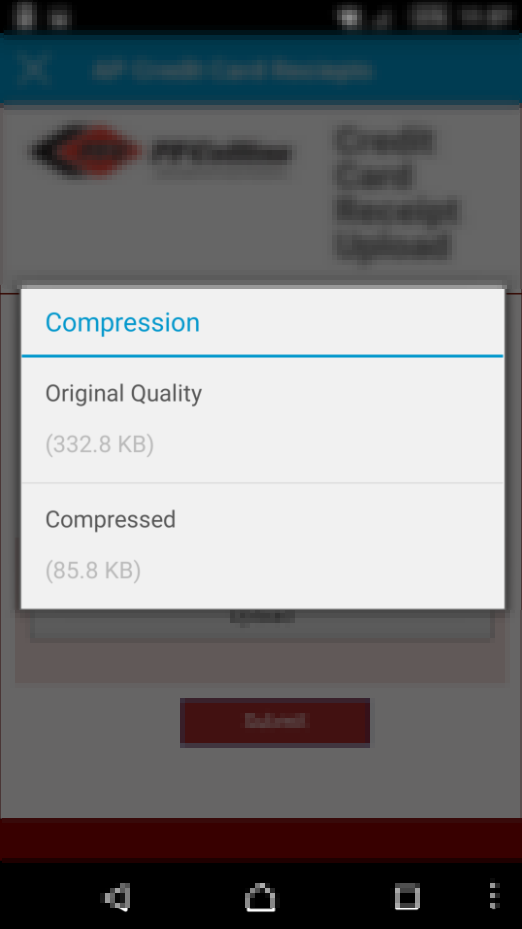
And choose Compressed
But when the file actually uploads to the Form for submission, the compression seems to have not worked/was ignored/reversed by the Form upload
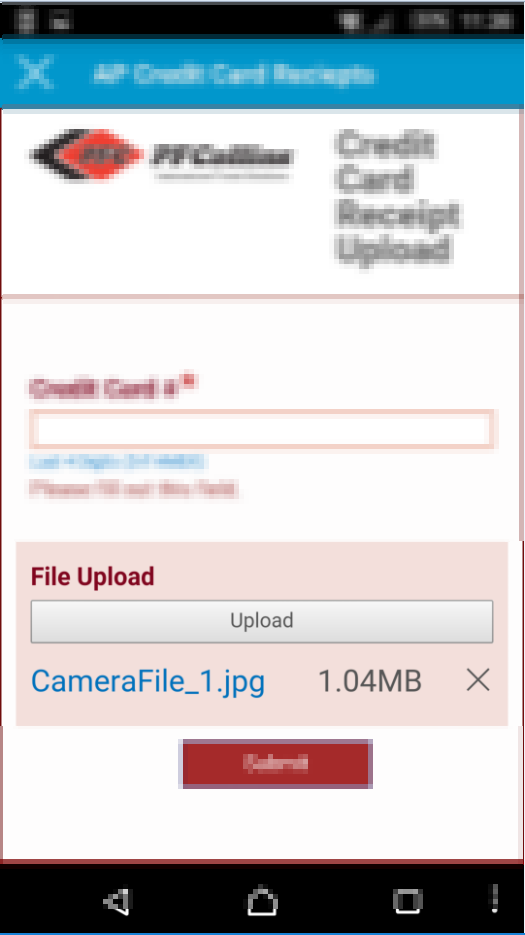
I should mention that this is happening on an Android phone running Android 6.0.1, but the compression seems to work fine on an iphone running 9.2.1