It looks like the surname field indexed, and the search is interpreting the hyphen - as the NOT operator, so the search returns results that have AL but do not have TALABAN.
What version is your desktop Client? 9.1.0?
If you are on more recent versions of the desktop Client (9.1.1+), the search UI should automatically add quotes to the search syntax when running indexed field searches to prevent this kind of issue, but Client 9.1 will not.
To see if this is the issue you are encountering, you can add the advanced search block like so:
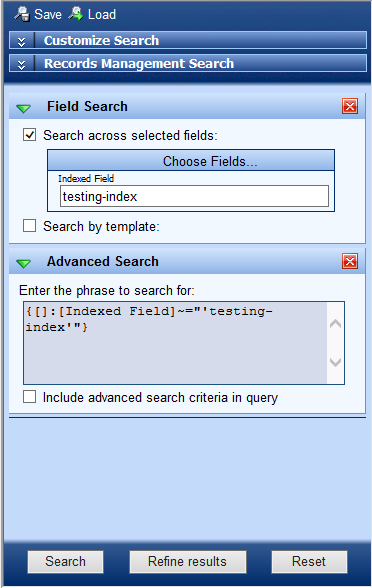
Note that I the "Include advanced search criteria" unchecked.
You can see in my screenshot that the search is indexed (it has ~= instead of =) and it has single quotes around the phrase 'testing-index'. This search would return the results you expect.
If you see something like the following instead:
{[]:[Indexed Field]~="testing-index"}
Then you're running into the issue I mentioned above.
To work around this issue, you have a different couple options:
- Enclose your term in quotes when you search for names that have hyphens
- Upgrade Client to a newer version
- Talk to the administrator who indexes fields and ask them not to index fields that may have hyphens