Two place you need to change things:
First, open up one of your workflows and click on the green box at the top to see properties for this workflow. Click Manage Workflow connection profiles, then manage connections, then edit, then edit the information. This should change every workflow that uses that workflow - this is what actually connects to the server and interacts with it.
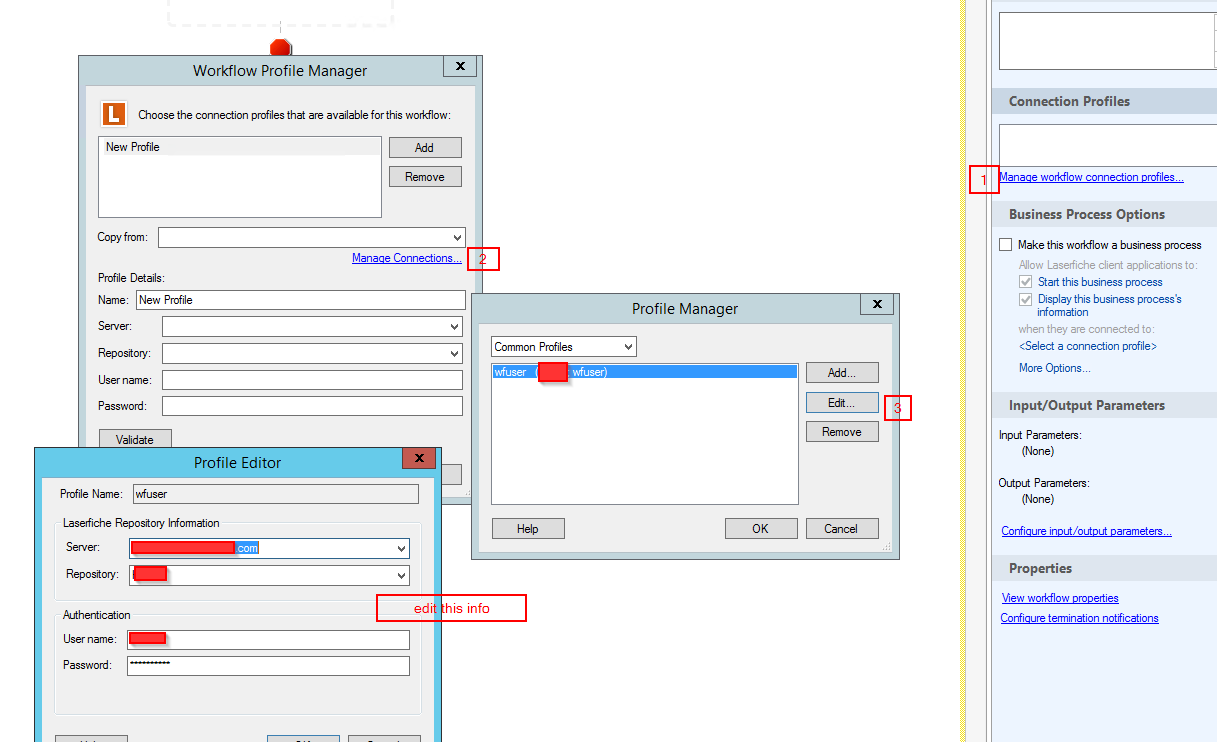
After you do this, you'll need to change your starting conditions by opening up a starting rule.
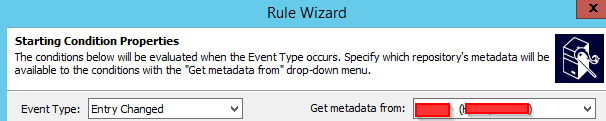
If the user up in the "Get Metadata From" is the same profile you edits above, you should be good to go. Change it if you need to however.
At this point there is one more step:
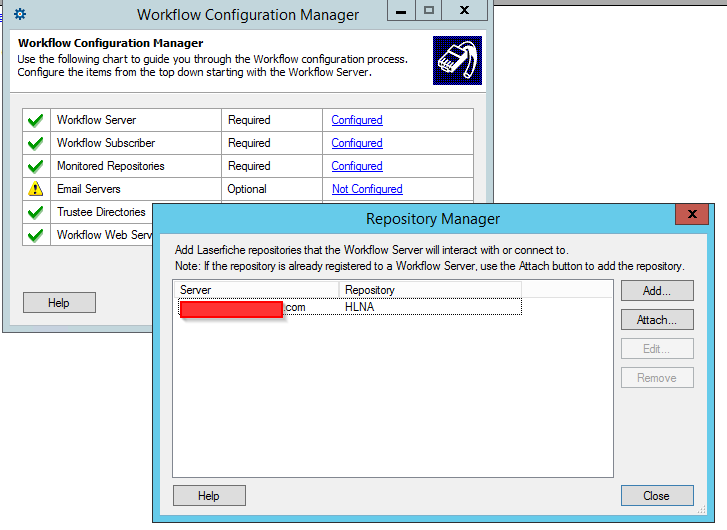
you'll need to open the Workflow Configuration Manager and change the server you are monitoring. You should be able to edit this. After changing this I usually stop/start the workflow services but that might be an un-needed step carried over from supporting really old versions of workflow.
All this functionality is here because one workflow server can monitor multiple repositories. :)