Hi Mason,
You wouldn't be able to require a field upon selection of the "reject" button in the same form; however, you can accomplish this effect by utilizing the Automatically load the next task if the same person is assigned to it feature. You can read more about it in the presales article I've linked or here in the online help files.
This is a new addition in Forms 10 which allows you to have a series of forms instantly load-up one after the other so it appears to the same user as though he/she is going through a step-by-step wizard.
To accomplish what you are asking for, you would have an additional activity after the current one you are referencing, which assigns to the same user. This new activity is conditional and only activates if the "reject button is selected. The form for the new activity would just be a copy of the original form with a required field added. You would also apply the auto-load feature so the new activity automatically comes up for the same user.
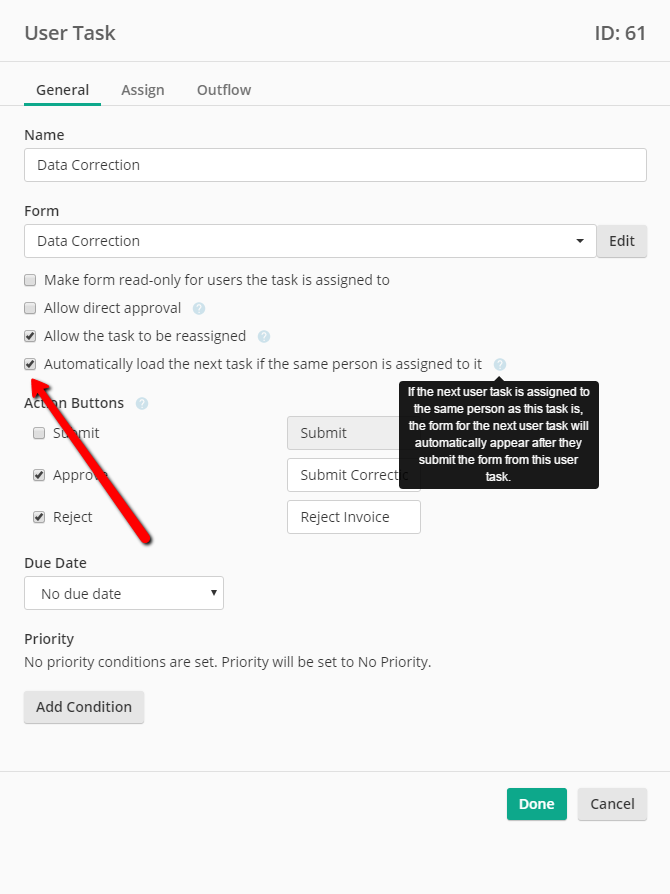
Now when the user selects "reject", they will be taken to what appears to be the same form, but it has the newly added required field for them to fill out.
I hope this helps.