Hi Bryan,
All the workflows shown in the LaserRepository demo videos should be in the workflow import file found on the VAR Portal.
Just to verify, I downloaded the LaserRepository file off the VAR Portal and went through the steps of importing the .wfi file into a fresh copy of Laserfiche.
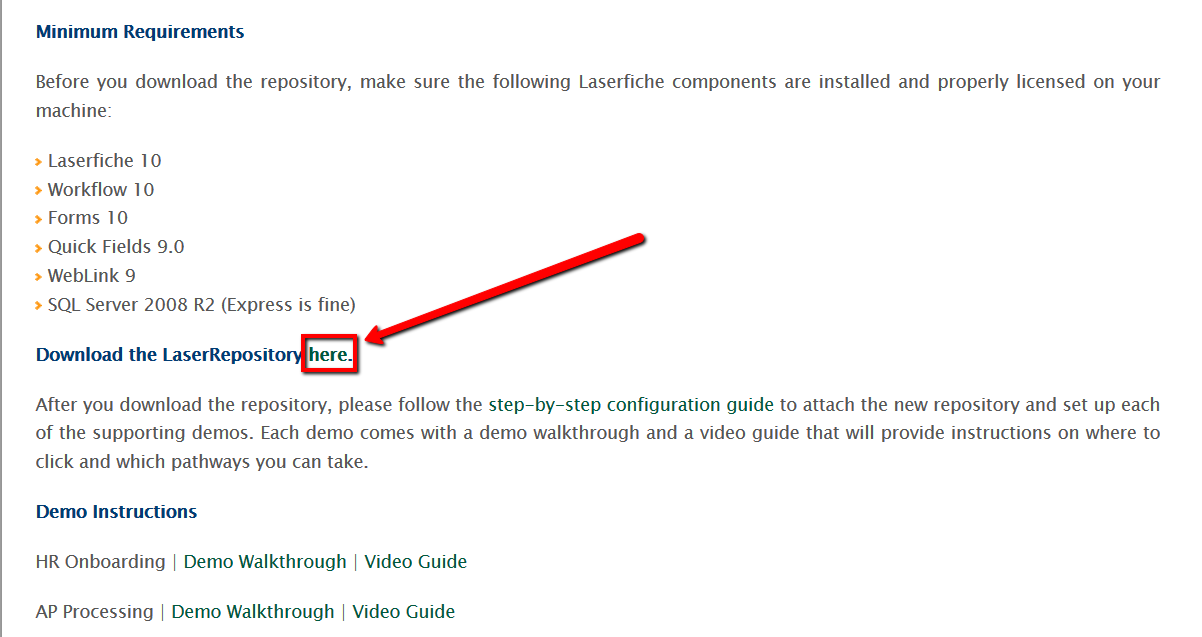
My workflow designer is initially empty.
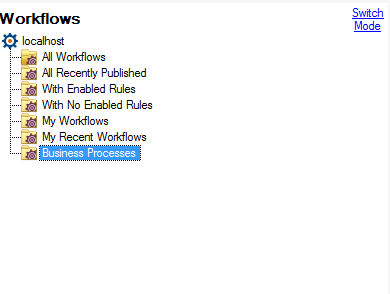
In the import wizard "HR - Add Applicant to Database" is one of the listed workflows.
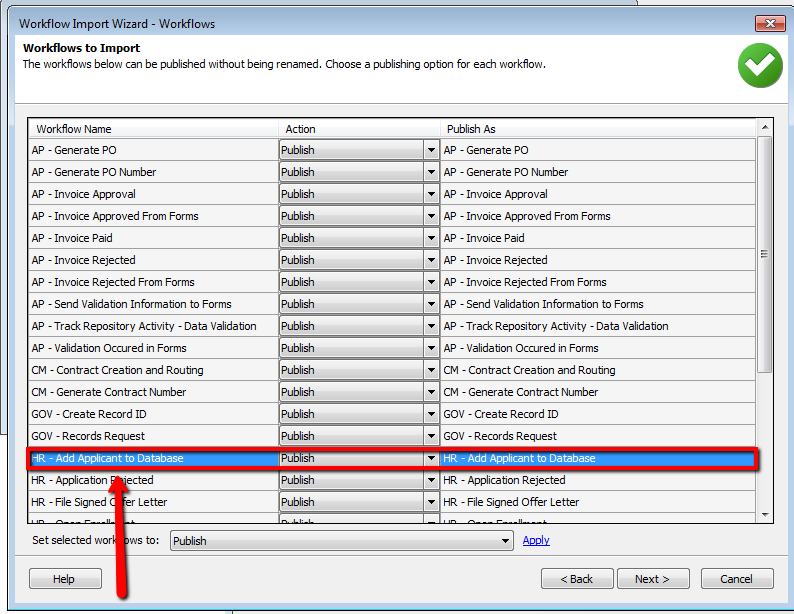
When I go to the workflow summary page, the HR workflow shows up.
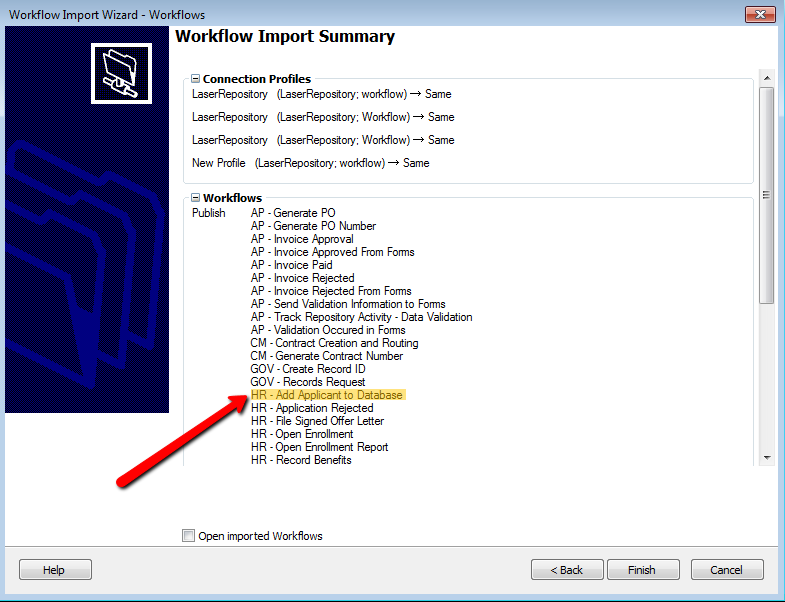
At this point, my workflow designer shows "HR - Add Applicant to Database" has successfully imported.
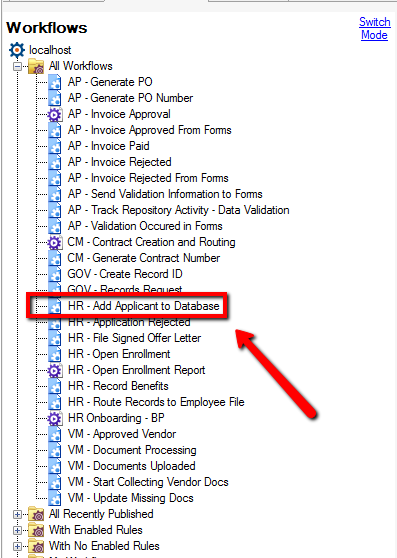
You might want to try downloading the LaserRepository file again so you have a fresh file to import from. If this problem persist, can you please post screenshots of the workflow file not showing up in the import wizard?