It would need to be implemented using some minor javascript. Not sure what your layout/ui looks like, but I'm guessing that you have table/listing with the firefighters being tested. If that be the case, then add a column to the table and select "Single Line" for the field type. Make sure to give it a classname (i gave it a classname of "stopwatch") so you can reference it in code. Add this to your "CSS and Javascript" > "CSS" section:
td.stopwatch input {width:50%;float:left;}
Add this to your "Javascript" section (this code assumes you have 1 table on the form):
$(document).ready(function() {
function addStopwatch() {
$(this).find('td.stopwatch input').parent().append('<i class="fa fa-clock-o stopwatchbutton" style="font-size:25px;padding-left:10px;cursor:pointer;"></i>');
}
addStopwatch.call($('table.cf-table tbody tr:last').get());
$(document).on('click','i.stopwatchbutton', function() {
var stw = $(this).data('stopwatch');
if (stw) {
$(this).data('stopwatch',null);
clearInterval(stw);
return;
}
var inp = $(this).siblings('input');
inp.val(inp.val() || '0');
stw = setInterval(function() {
inp.val(+inp.val() + 10);
},10);
$(this).data('stopwatch',stw);
}).on('click','a.cf-table-add-row',function() {
//console.log($(this).siblings('.cf-table').find('tbody tr:last').get());
addStopwatch.call($(this).siblings('.cf-table').find('tbody tr:last').get());
});
});
Here is what it should look like:
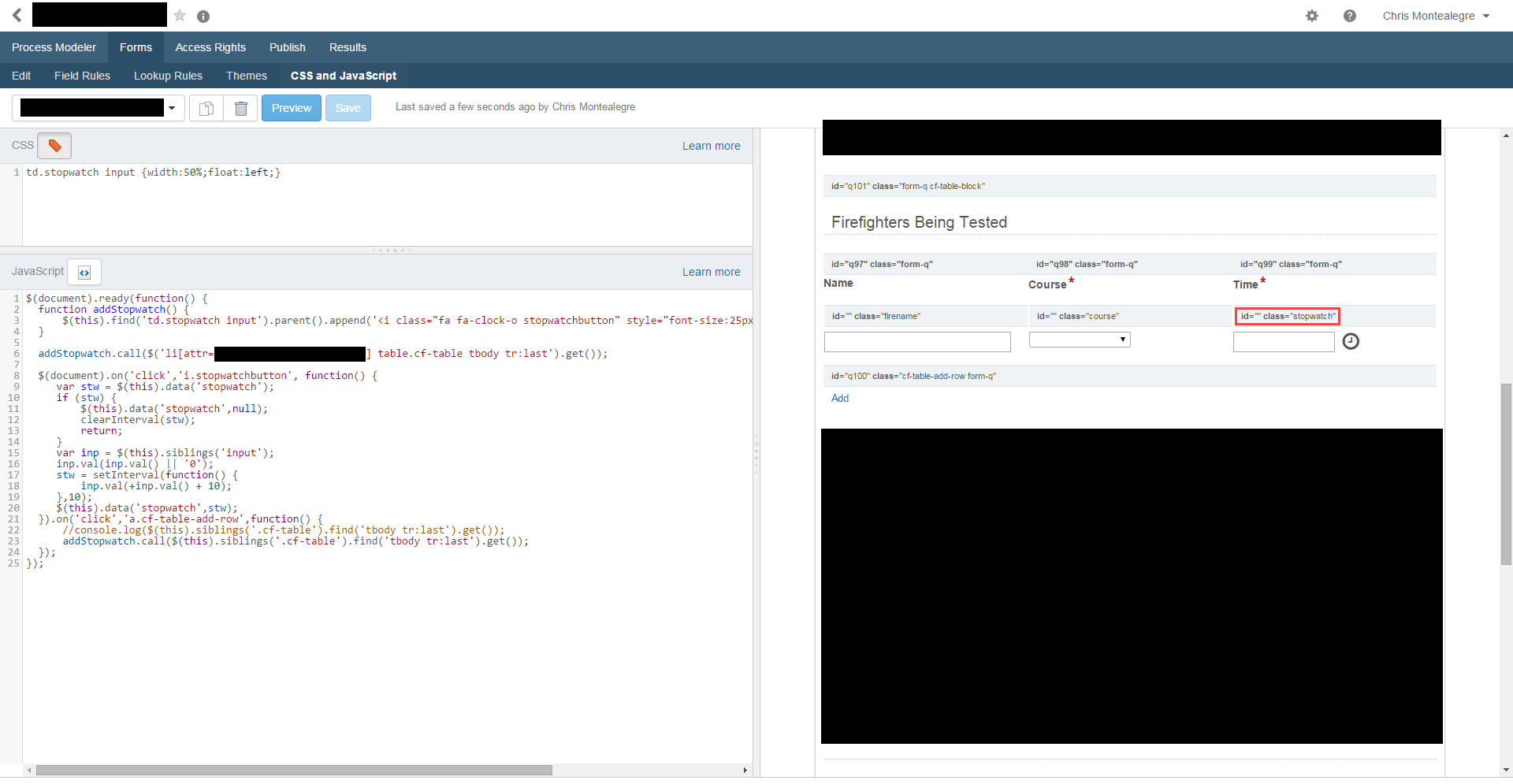
And a little demo:
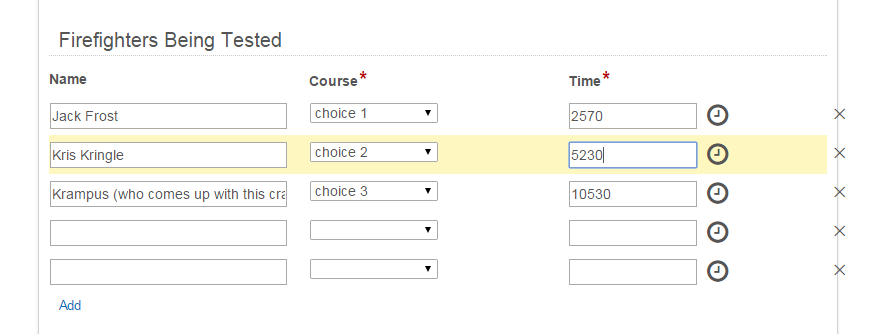
Each stopwatch can run independently of one another. Works good on an iPad as well. This is just a demonstration and would need to be tailored for your needs. Let me know if you need any more help.