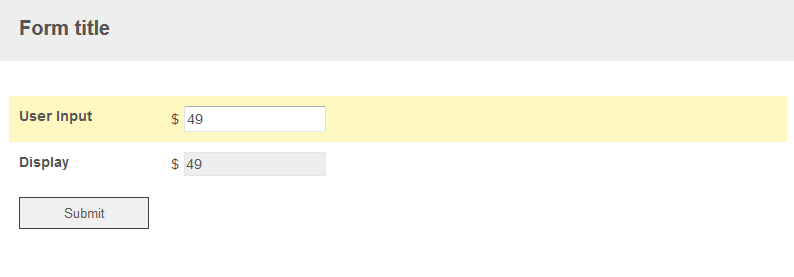SELECTED ANSWER
replied on December 1, 2015
Here's an example form and JS:
The form has two currency fields. The first currency field will be used for the user input and has a CSS class name, amount. The second currency field will be used for the display and has a CSS class name, max50.
$(document).ready(function () {
$('.max50 input').attr('readonly',true);
$('.amount input').on('change', function() {
if ($(this).val() <= 50) {
$('.max50 input').val($(this).val());
} else {
$('.max50 input').val(50);
}
});
});
So depending on the user input, if it's less than or equal to 50, then the display field will show whatever the user input was. If the user input was greater than 50, then the display field will just show 50. I also made the display field read-only in case you didn't want the user to manually change it.