Brian, I am using a similar query for a crystal report:
select toc.name AS ReportName, PONumber.str_val as PONumber, dates.date_val as Date, EQ.str_val as EQNumber, MakeModel.str_val as MakeModel, ProdLineNum.str_val as ProdLineNum, PartOfLine.str_val as PartOfLine, VendorName.str_val as VendorName, Company.str_val as Company, UnitPrice.num_val As UnitPrice, Quantity.num_val as Quantity, Total.num_val as Total, MVPNum.num_val as MVPNum, Requestor.str_val as Requestor
from toc inner join propval as PONumber on toc.tocid = PONumber.tocid and PONumber.prop_id = 87
inner join propval as dates on toc.tocid = dates.tocid and dates.prop_id = 5
inner join propval as EQ on toc.tocid = EQ.tocid and EQ.prop_id = 652
inner join propval as MakeModel on toc.tocid = MakeModel.tocid and MakeModel.prop_id = 653
inner join propval as ProdLineNum on toc.tocid = ProdLineNum.tocid and ProdLineNum.prop_id = 654
inner join propval as PartOfLine on toc.tocid = PartOfLine.tocid and PartOfLine.prop_id = 655
inner join propval as VendorName on toc.tocid = VendorName.tocid and VendorName.prop_id = 13
inner join propval as Company on toc.tocid = Company.tocid and Company.prop_id = 15
inner join propval as UnitPrice on toc.tocid = UnitPrice.tocid and UnitPrice.prop_id = 277
inner join propval as Quantity on toc.tocid = Quantity.tocid and Quantity.prop_id = 278
inner join propval as MVPNum on toc.tocid = MVPNum.tocid and MVPNum.prop_id = 295
inner join propval as Requestor on toc.tocid = Requestor.tocid and Requestor.prop_id = 539
inner join propval as Total on toc.tocid = Total.tocid and Total.prop_id = 279
All of the data is collected from purchase order forms. Users have the ability to order multiple items per purchase order, and that is where my problem comes in. If the form has 2 items on it, my query returns each of those items 2 times for the columns Unit Price and Quantity. If the form has 3 items on it, my query returns 3 items, and so on. All of the data is being saved properly so that leaves my query as being the cause of the issue.
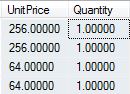
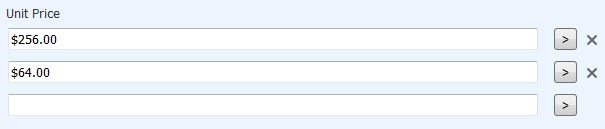
Do you know how I can change my query to return the items only one time each?