replied on October 30, 2015
You can run a query to get the reference numbers from SQL. Then run a LF search that searches for docs with the given field in the list and build a list of documents.
The workflow below runs the query, builds the results into a double quote-delimited list because the LF field search needs the values in double quotes: {[templateName]:[fieldName] in ("v1","v2","v3")}. Then runs the search and goes through the results and builds another multi-value token containing the field value and the full path of the each document. Then emails it out.
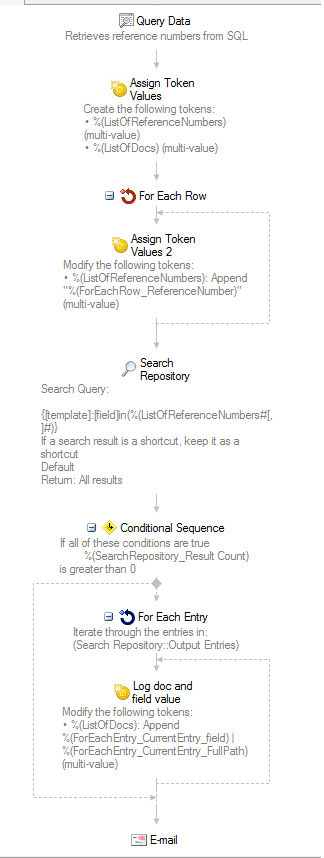
For the email, you want to add the ListOfDocs token and then right-click it and format it as a line-break delimited list so it displays all values.
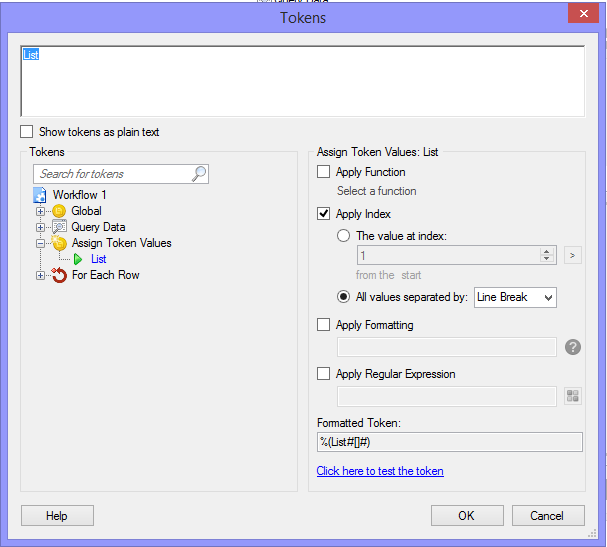
This is the basic idea, let me know if more details are needed. Everything above assumes Workflow 9.2.1 or higher.