Would something like this work for you? This example uses a drop down with hard coded choices and values.
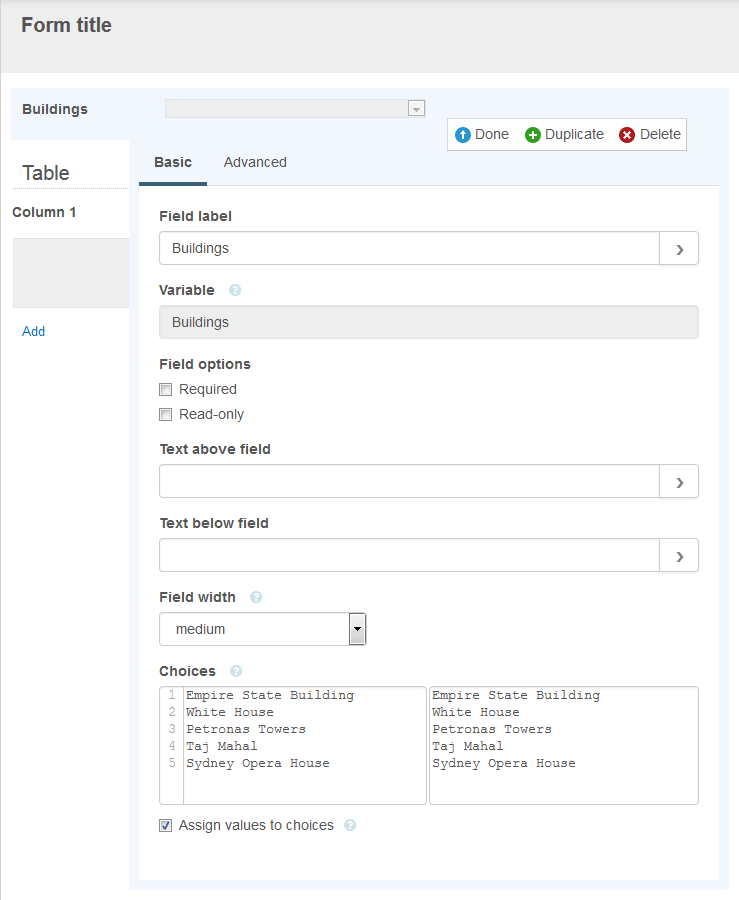
JavaScript
$(document).ready(function () {
$('.buildings select').on('change', function () {
if ($(this).val() == "Empire State Building") {
$('[name="Field2(1)"]').val("Some Text for ESB, Row 1");
$('[name="Field2(2)"]').val("Some Text for ESB, Row 2");
} else if ($(this).val() == "White House") {
$('[name="Field2(1)"]').val("Some Text for WH, Row 1");
$('[name="Field2(2)"]').val("Some Text for WH, Row 2");
} else if ($(this).val() == "Petronas Towers") {
$('[name="Field2(1)"]').val("Some Text for PT, Row 1");
$('[name="Field2(2)"]').val("Some Text for PT, Row 2");
} else if ($(this).val() == "Taj Mahal") {
$('[name="Field2(1)"]').val("Some Text for TM, Row 1");
$('[name="Field2(2)"]').val("Some Text for TM, Row 2");
} else if ($(this).val() == "Sydney Opera House") {
$('[name="Field2(1)"]').val("Some Text for SOH, Row 1");
$('[name="Field2(2)"]').val("Some Text for SOH, Row 2");
} else if ($(this).val() == "") {
$('[name="Field2(1)"]').val("");
$('[name="Field2(2)"]').val("");
}
});
});
It checks for when the drop down changes and then based on the selected option, it will set specific text into the first column in the first two rows of the table.