Hi Shaun,
You can index multi-value fields by building the indexed values in a multi-value token and then assigning the new values.
As a starting point, I built the following workflow that adds an index to each value in a multi-value field, no matter how many values are in the field:

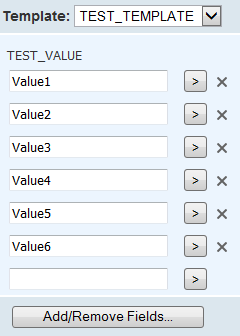

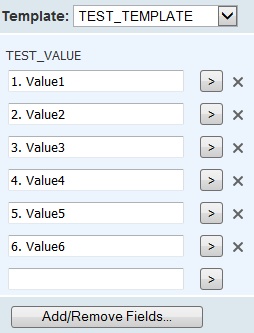
-Retrieve Multi-value Field: Retrieve All Values
-Create New Token: Use the "Assign Token Values" tool to create a blank multi-value token
-Repeat: For the Repeat Condition, have the activity repeat as long as the iteration is less than or equal to the number of values in the multi-value field (Below)
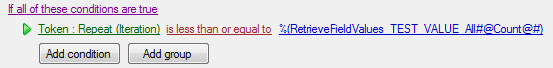
- You can right click on a token to open the Token Editor and apply the Value Count function. Visit the Token Editor Help File for more information.
- In the "Repeat" options, Evaluate the repeat condition after running contained activities, and start the iteration token at 1
-Append Indexed Values to New Token: Use another "Assign Token Values" tool to modify your new token by appending indexed values
- Assign the field value: "%(Repeat_Iteration). %(RetrieveFieldValues_TEST_VALUE_All#[%(Repeat_Iteration)]#)" where TEST_VALUE is your multi-value field.
-Replace Multi-value Field with New Token: Use the "Assign Field Values" tool to replace the existing values of your multi-value field with your new token's values.
You can use the new field values to populate a PDF. This is just what I came up with to answer your question, but please tinker until you find what works for you!
Alex