Hi Sheila,
If I'm understanding correctly, it sounds like you want a workflow to make a shortcut of a document when a certain piece of metadata contains the value "AB".
If so, then here's one way to accomplish this task:
The first thing to consider is when do we want to make this shortcut? I can think of two possible scenarios:
- A user fills in the metadata when scanning a document into the repository.
- A user changes the metadata on an existing document.
Therefore, we'll want to make sure our workflow has two starting rules:
- When a document is created.
- When a document is changed.
For example, where what my two starting rules look like:
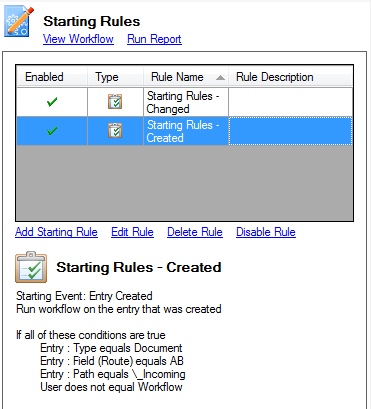
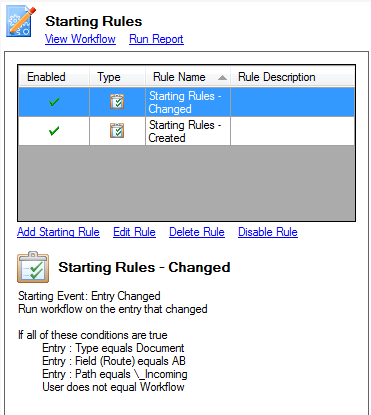
The first rule is checking to see:
- If a document was created.
- If that document has a field Route with value AB.
- That it's created in the _Incoming folder.
- And the user who created the document isn't Workflow.
The second rule is checking to see:
- If a document has changed.
- If it also has a field Route with value AB.
- That the document is in the _Incoming folder.
- And the Workflow user wasn't the one who changed the document. Like Sahil mentioned, this helps prevent loops since it won't worry about documents that Workflow has changed.
And that's it! Now our workflow should only be running when a document has met the conditions above, and so we're only making shortcuts when we need to.
If you're still getting duplicate shortcuts after inspecting your starting rules, feel free to sign up for a Consultation Forum Webinar where a Presales Engineer can help out and take a closer look at your workflow.
I hope this helps!
Madison