This can be in the same workflow or a different one. What I do is first is find an existing Laserfiche document. Create a search with the client and turn on the "Advanced Search" feature. Search for the document using all the fields that you need matched. Down in the Advanced Search box you will see your search criteria.
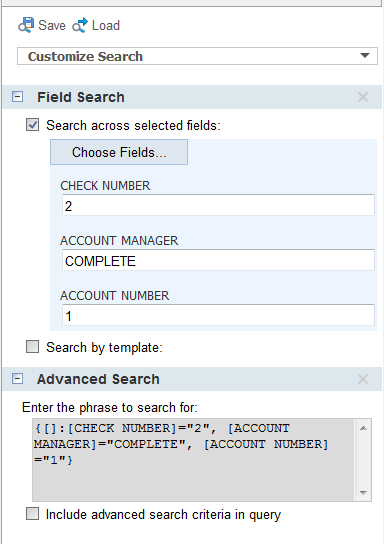
Highlight and copy the text from the advanced search box. Paste it into the Search Repository activity,then select the small arrow on the right.  This is your "Token Dialog" .
This is your "Token Dialog" .
Highlight the first value between the parenthesis and scroll down until you find the field value that you are looking for. In the following case the first one I am looking for is the check number.
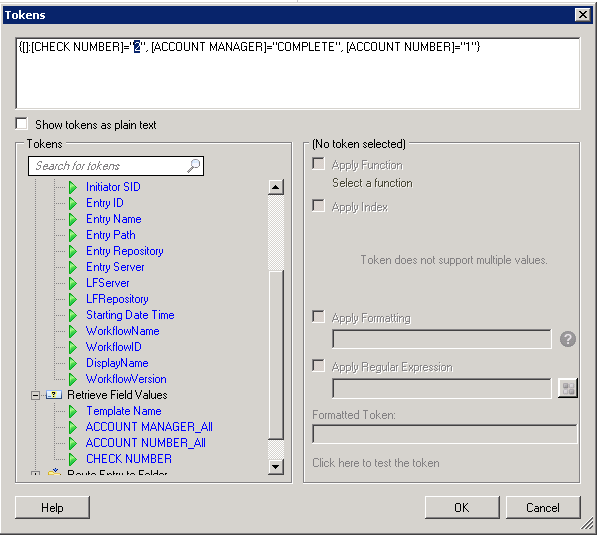
I then select "Check Number" that is listed below the "Retrieve Field Values" it then populates that into the search.
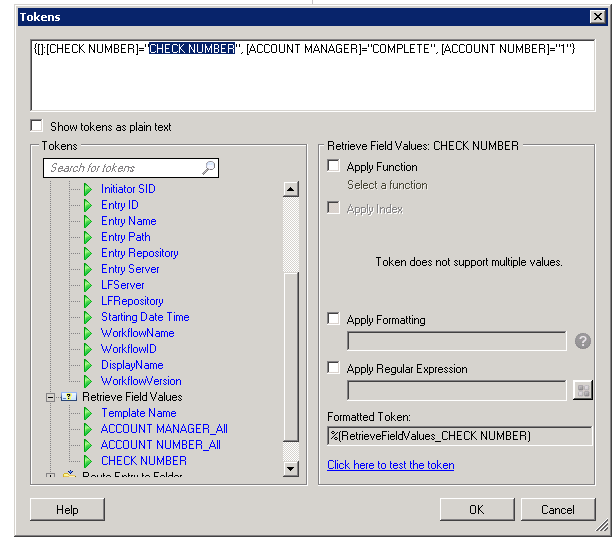 .
.
Do the same for the other field values.
This is the basic, there are other things involved like if the search doesn't return any values. If that may be the case in your situation then I would do a conditional branch right after the search for in no results returned.