Hi Andres,
It’s definitely possible to get this working, and it looks like the issue lies in your Lookup Rules. From the pictures you provided, it doesn't looks like a "legalEntityName" column exists in your FO_Employees table. This could by why your lookup isn't working as intended. Make sure you've updated Forms with the newest version of your database by clicking on the gear icon in the top right hand corner, and then selecting the "Refresh" button under the "Data Sources" tab:
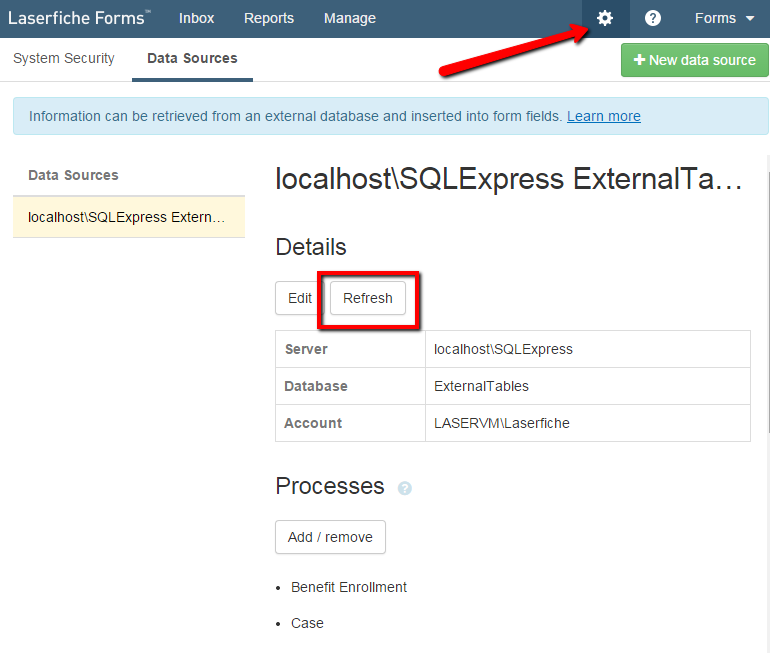
If refreshing doesn’t solve this issue, I recommend taking a look at the following example of a successful Lookup Rule. This form below finds the first name of an employee based on the country name the user selects:
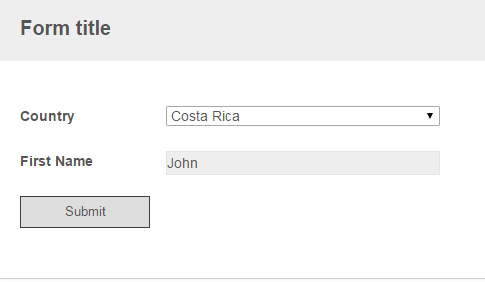
The lookup rule below will look at what country the user selected, and then check to see what employee name is listed with that country in the FO_Employees table.
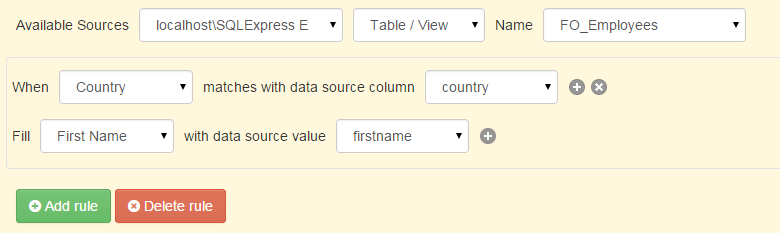
It’s important to note that the data source columns “country” and “firstname” are both listed in the FO_Employees table, as seen below.
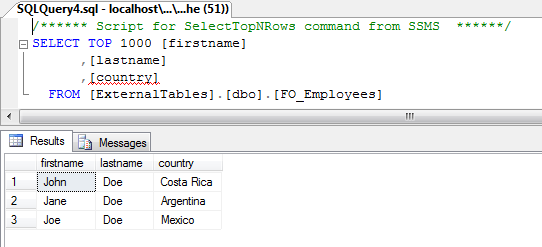
This is key to getting your lookup to work as intended. It’s also worth noting that if two people had the same country (John and Jane both have Costa Rica), then my lookup rule would be trying to return multiple people in the name field. This may be why you were getting an issue, and therefore it would be best to refine your lookup to be more specific to an individual employee.
I hope this helps, and check out our Lookup Rules help files for a detailed look at populating fields from a database.