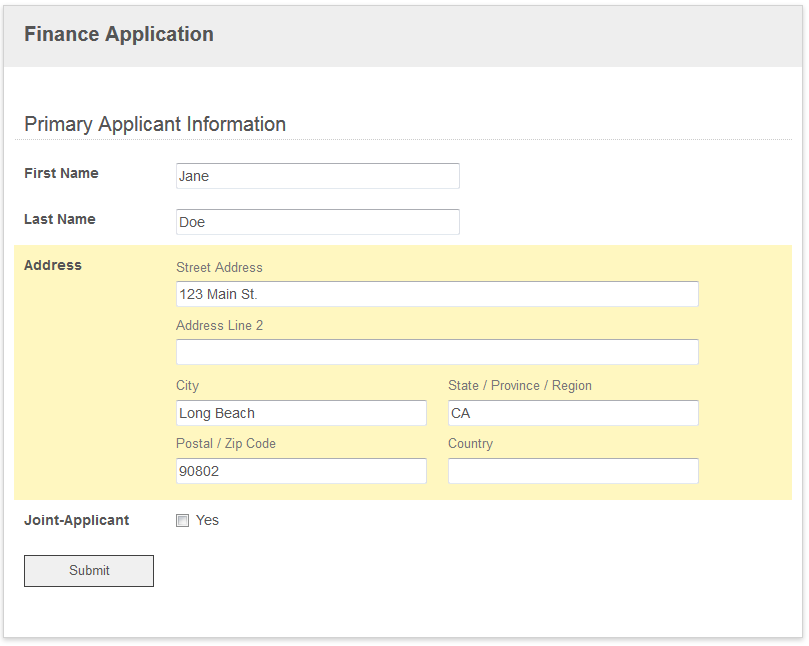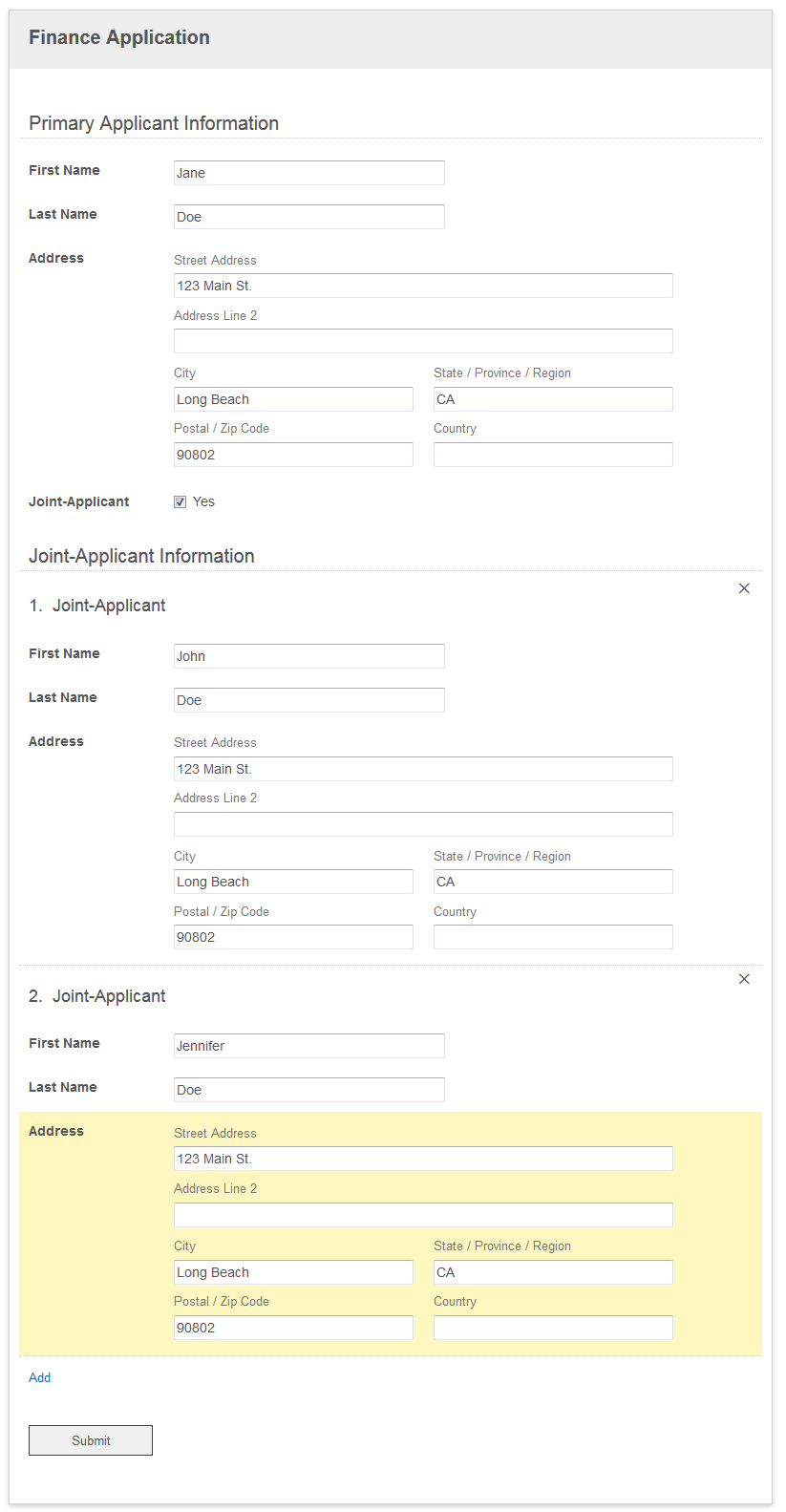Here's an example form that I have:
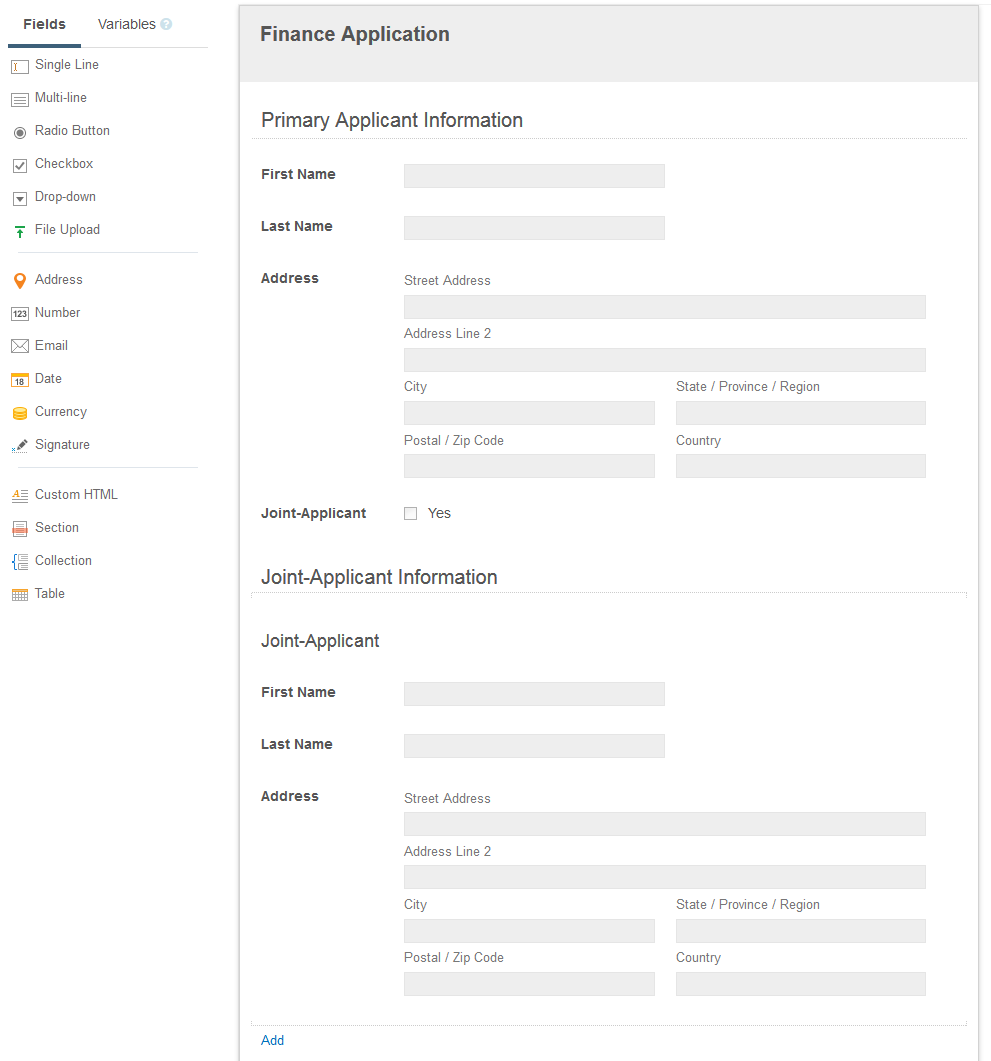
It starts with a section called "Primary Applicant Information" with fields for the first name, last name, and address. Then I have a checkbox that the submitter checks if they want to add joint-applicant information. After the checkbox is a collection called "Joint-Applicant Information" and inside the collection, I have a custom HTML field with
<h4>Joint-Applicant</h4>
and then fields for the first name, last name, and address.
I then configured a field rule so that the "Joint-Application Information" collection only appears when the Joint-Application checkbox is checked.

Lastly, I added some custom CSS such that in the repeating collection for joint-applicants, the header is numbered.
body {
counter-reset: h4counter;
}
h4:before {
content: counter(h4counter) ".\0000a0\0000a0";
counter-increment: h4counter;
}
The end result looks like the following: