Dave,
I tend to see this problem when I don't have any image cleanup options selected within the Schedule OCR settings on the bottom right in the Workflow designer. I add the highlighted settings within the screen capture below so that I don't run into that issue. What I believe is that it may possibly be that the images are turned on their side or they are too large for DCC process. You can also edit your search to avoid large images such as maps. I'm not sure how to resubmit a failed job either.
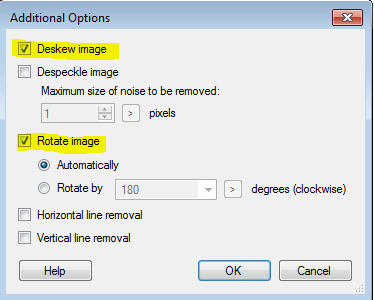
Edit:
You can also go into Task Scheduler on the scheduler machine. Find the task that is scheduled for the DCC, it should have the workflow name, and then right click it and go to properties. It is defaulted to run for 3 days. You can change the amount of time that it runs. If it is a single repository that it is working on then I would have it run for 6-8 hours.
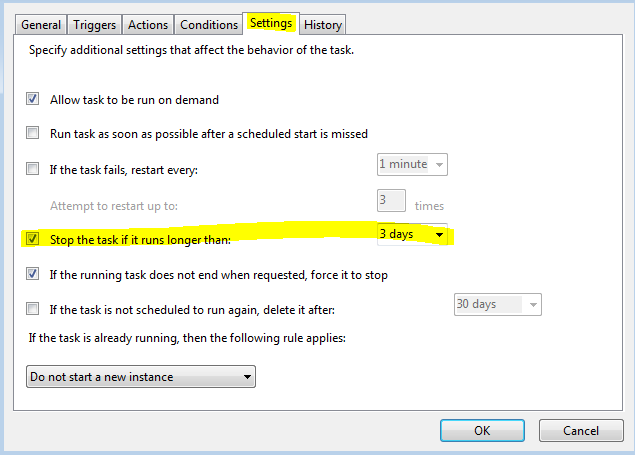
If there are errors there should a tab under the event viewer under Applications and Services Logs->Laserfiche Distributed Process.