SELECTED ANSWER
replied on March 11, 2015
In Rio, the master license is associated with the particular license database that's created, not the general product like License Manager or Laserfiche Directory Server.
In the License Manager, when you created a new licensing database, you would see
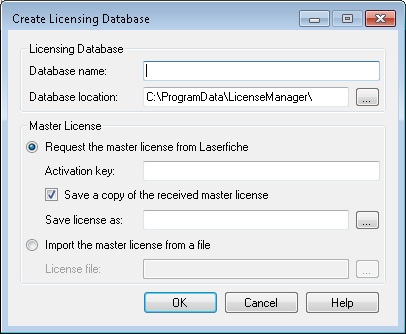
so you have the option of saving a copy of the master license. Alternatively, the License Manager also allowed you to export a copy of the master license from the license database.
Currently, Laserfiche Directory Server doesn't have these same options. However, would it be sufficient if they used the Activation Tool that ships with Laserfiche Directory Server to manually re-activate and obtain a copy of the master license that way?