Hey Jeff,
Yes, you can either configure the search manually or with Workflow. Which option you choose depends on a couple of factors, namely how long the list of names is, and how the Excel sheet is set up. If the list is relatively short, you could just run a search for each name on the list, and export the contents:
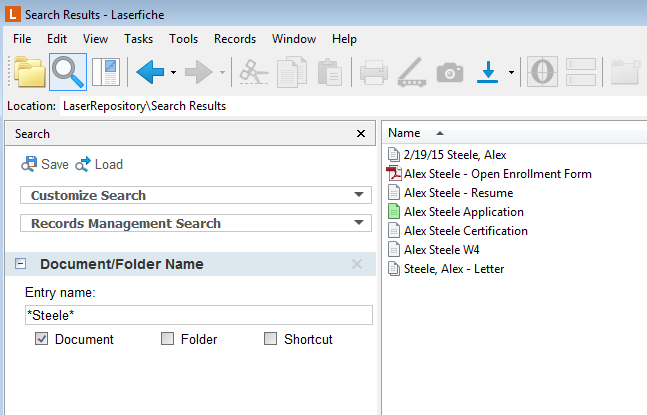
Here I have run a search for all documents that contain Steele (the last name of an employee) within the document name. You'll see I included wildcards (*) before and after the name; this accounts for any text that may come before or after the employee's last name.
If you want to go the Workflow route, you can have a workflow use the provided list of names to run a search for documents listed under each name, and send you the results. To do so, first query the Excel sheet to grab each name on the list. From there, use a For Each Row activity to run through each listed name, use pattern matching to grab the user's last name, and finally run a search using the extracted last name. Have Workflow email you the results, and call it a day!
If you have any further questions, or need help setting up the workflow, just let me know!