Well, I think it's pretty clear that Forms will use that field to kick off workflows. What isn't clear is Forms also uses that to accept a business process listing request from that same server.
Receiving an invalid SSL handling results in the following error message.
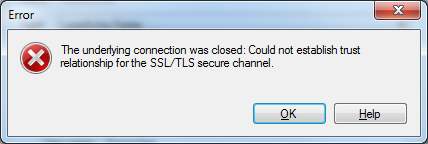
I was receiving the 'doctype error' because Forms was seeing the request come through the Firewall instead of directly from the Workflow server and saying no, your not the workflow server, I'm going to send you a response back you're not expecting. As I was using the full dns name {https://citygov.com/Forms} and thus showing up to the Forms Server as the firewall IP address instead of the Workflow server.
Long story short, all of this can be configured in a few ways depending on what one wants to do with their firewall rules.
We opted to open port 80, both ways, between the internal workflow app server and the Forms server on the DMZ only. This is instead of setting up NAT rules.
Set the Forms WebService in the WF admin console to use:{http://192.168.0.15/Forms} instead of the full DNS name.
Leave the Forms configuration as the specific IP of the internal Workflow server. So it will both expect requests for business process info and direct workflow service tasks to that IP address.
As far as making this more clear, the only change I can think is to either add a second box in Forms config stating: [Allow 'Retrieve Laserfiche Forms Content Activity' to come from the following ip addresses. (Default is same as above)] or to adjust the help file to spell out the behavior of the Forms WebService actually validating the source when receiving a request for business process listing (for the Retrieve Forms Activity).
Another option is to remove the validation all together so anyone with credentials to an account with Process Creator Role in Forms could receive business process listing info. But that's probably a horrible idea for security reasons...
Personally I'd like to see a Forms server be able to send business process info to multiple workflow servers and/or requestors (either spelled out in documention or a seperate config space) because then I could set the same Forms Webservice on Two Different workflow machines and retrieve business process information from the same Forms server while still only having Forms server to attempt to initiate a workflow from one designated Workflow server. (I'm aware the workflow won't run properly if I attempt to retrieve forms content from a Form that won't be sending the workflow request but sometimes when designing it's helpful just to see what's on other servers.)
While this behavior is desirable by me it may create more confusion than it's worth. I'm not sure =p
Maybe another way to add clarity is to have the response behavior for:
When a Workflow server requests business process info from Forms and isn't the expected address spelled out in the Forms config, the response back is understood by workflow as. [This is not the Workflow server address designated in the Forms Configuration page] instead of the general 'doctype' error?
Not sure, but I hope this helps someone out there ;)