Hello Amanda! I believe we talked about this during the conference; I'm glad you brought it to Answers to see if anyone else has suggestions! I don't have any ideas beyond what we discussed at the conference, but here they are for reference:
1) If the document in question has the distinguishing information in the name, you can use the "ChildName" search and the NOT operator. For example, {LF:ChildName="Document 5"} would return subsubfolder 2, so if you combined it with a "Within Folder" search, like so:
{LF:LOOKIN="RepoName\Parent Folder"}-{LF:ChildName="Document 5"}
This would, however, return Subfolder 1 and 2 as well as Subsubfolder 1 and 3, so you would need to be more specific. Perhaps there is a field or template applied to the subfolders but not the folders, or a common naming scheme, like so:
{LF:Name="subfolder*"}-{LF:ChildName="Document 5"}
2) If you want to leave the distinguishing information in the metadata, the second option is to add the "Path" column and search for the documents themselves, then get the folder name from the path. For example, if the folders you wanted had contained only documents whose Status fields that was NOT equal to Closed, you could do the following search:
{[]:[Status]<>"Closed}
Then look at the last part of the Path in the Path column to get the folder names:
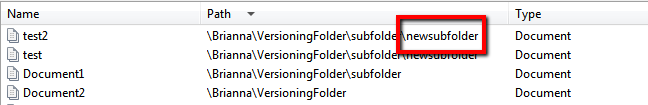
Edit: After looking over Kathryn's solution again, I have another suggestion: if this is a search that needs to be performed frequently, you might add a field on the folders you might need to return using workflow that indicates whether or not it has the specific document. For example, that field could be "Has Contract" and with values of True or False. When a document is added to the folders in question, Workflow could check if the document satisfies your metadata criteria, then modify the Has Contract field accordingly.