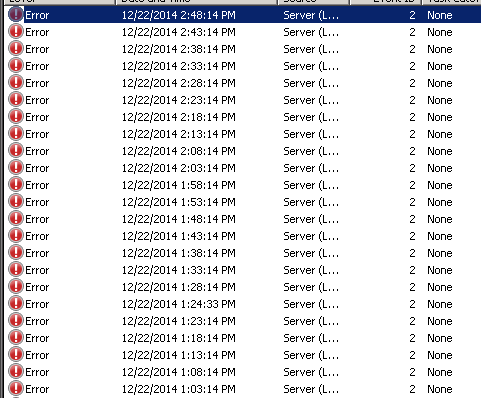I don't see anything in Windows event application logs. there are lots of errors in the Applications and Services Logs\Laserfiche\directory Service\Server\Operational trace folder.
Log Name: Laserfiche-Directory Service-Server/Operational
Source: Laserfiche-Directory Service-Server
Date: 12/22/2014 2:48:14 PM
Event ID: 2
Task Category: None
Level: Error
Keywords:
User: NETWORK SERVICE
Computer: BCVM-DOCMGR-02.bci.buttecounty.net
Description:
Laserfiche.LicenseManager.DatabaseNotFoundException: Exception of type 'Laserfiche.LicenseManager.DatabaseNotFoundException' was thrown.
at Laserfiche.LicenseManager.DatabaseManager.GetDatabaseByLegacyName(String legacyName)
at Laserfiche.LicenseManager.LegacyListener.BasicAuth(HttpListenerContext context, String databaseName)
Type:
Laserfiche.LicenseManager.DatabaseNotFoundException
Stack Trace:
at Laserfiche.LicenseManager.DatabaseManager.GetDatabaseByLegacyName(String legacyName)
at Laserfiche.LicenseManager.LegacyListener.BasicAuth(HttpListenerContext context, String databaseName)
Event Xml:
<Event xmlns="http://schemas.microsoft.com/win/2004/08/events/event">
<System>
<Provider Name="Laserfiche-Directory Service-Server" Guid="{8F289EF0-F5CB-445B-87AB-2D62C3D1AA63}" />
<EventID>2</EventID>
<Version>0</Version>
<Level>2</Level>
<Task>0</Task>
<Opcode>0</Opcode>
<Keywords>0x2000000000000000</Keywords>
<TimeCreated SystemTime="2014-12-22T22:48:14.929584200Z" />
<EventRecordID>91</EventRecordID>
<Correlation />
<Execution ProcessID="1500" ThreadID="3432" />
<Channel>Laserfiche-Directory Service-Server/Operational</Channel>
<Computer>BCVM-DOCMGR-02.bci.buttecounty.net</Computer>
<Security UserID="S-1-5-20" />
</System>
<EventData>
<Data Name="Message">Laserfiche.LicenseManager.DatabaseNotFoundException: Exception of type 'Laserfiche.LicenseManager.DatabaseNotFoundException' was thrown.
at Laserfiche.LicenseManager.DatabaseManager.GetDatabaseByLegacyName(String legacyName)
at Laserfiche.LicenseManager.LegacyListener.BasicAuth(HttpListenerContext context, String databaseName)
Type:
Laserfiche.LicenseManager.DatabaseNotFoundException
Stack Trace:
at Laserfiche.LicenseManager.DatabaseManager.GetDatabaseByLegacyName(String legacyName)
at Laserfiche.LicenseManager.LegacyListener.BasicAuth(HttpListenerContext context, String databaseName)</Data>
<Data Name="ExceptionType">Laserfiche.LicenseManager.DatabaseNotFoundException</Data>
<Data Name="StackTrace"> at Laserfiche.LicenseManager.DatabaseManager.GetDatabaseByLegacyName(String legacyName)
at Laserfiche.LicenseManager.LegacyListener.BasicAuth(HttpListenerContext context, String databaseName)</Data>
</EventData>
</Event>