replied on November 16, 2014
Is the forms server hosted on a machine with Arabic OS? Since the pdf generated when save to repository is generated on the backend of the forms server, it will follow the region settings for the account which run the Laserfiche Forms Routing Service. To fix your issue, please do following steps:
1. login the machine that hosted forms with an windows account
2. open the Region and Language settings and change the locale on the Formats tab to "English(United States".
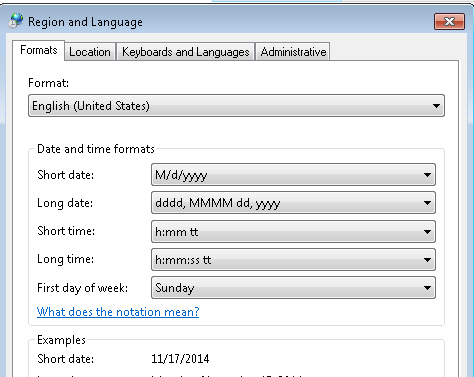
3. Open Services and change the Log on account to the windows user which currently log in the Forms server machine
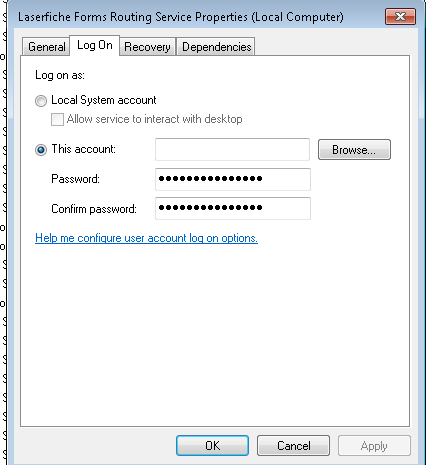
4. Restart Laserfiche Forms Routing Service
After the above steps, it will follow "English(United States)" this locale to generate pdf in the backend which will be in English and the layout will be left to right as you see when submit the form.