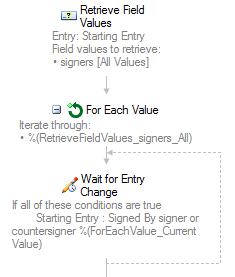Hey Jeremy,
I just tested this and found a fairly simple method to do this!
Start off with a Retrieve Field Values activity to capture the list of usernames in the multi-value field. Then use a For Each Value loop to cycle through the list of values retrieved from the previous activity. Within the For Each loop, use a Wait for Entry Change activity with the condition of "Document Signed By %(ForEachValue_Current Value)".
This will work regardless of the order that the users sign and order of the names in the multi-value field.
Let me know if you'd like any additional clarification! If this is what you were looking for, please remember to mark this response as having answered your question!
Good luck!