Hi Eric,
To restrict users' ability to apply metadata anywhere in the repository, remove their "Write Metadata" entry access right at the root level of the repository with full scope (This folder, subfolders and documents).
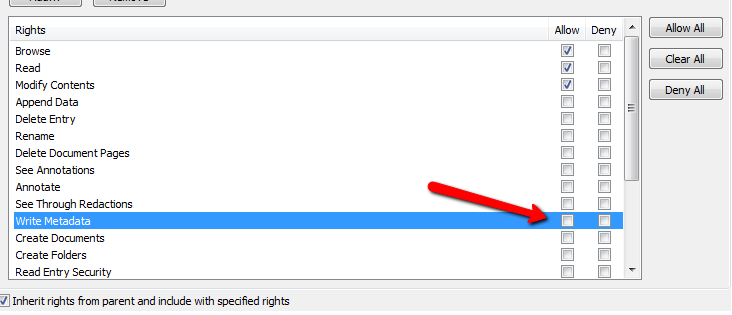
Without this right checked, they will not be able to apply metadata to any documents/folders. You can still give them other rights in sections of the repository, such as "Modify Contents," "Create Folders," "Create Documents," etc, if desired.
To provide more flexibility in where users can apply metadata or what individual fields/templates they can fill out you have even more options. You can use the scope of your entry access rights to control where users can do certain things (such as apply metadata) and where they can't, field and template security to control exactly which templates and which fields users can work with and how they can work with them, or a combination of these.
As a note, any rights applied will be reflected the same in both the Client and Web Access.
For more information on security options and best practices in Laserfiche, I highly recommend reading through the Security section of the Help Files, as well as all of its sub-sections.