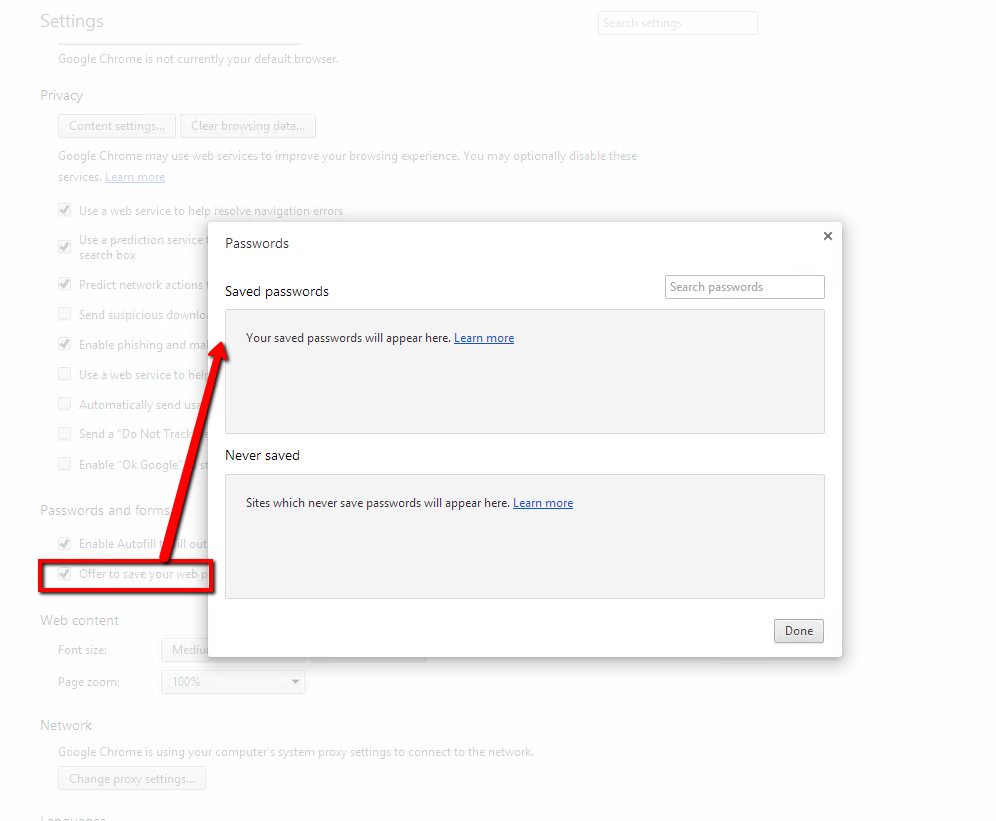The issue is caused by the "enable autofill to fill out web forms in a single click" and "Offer to save your web passwords" in Password and forms settings in Chrome. If user choose "Remember password" after login Forms site, the email and password inputs for save unfinished area when filling the form will be auto filled with the username and password that user used to login Forms site, since the username is not in the format of an email, so there will be error "Please enter an email address". If you check the "save unfinished form to complete later" checkbox after the error appear, you will see the email and password inputs are highlighted like this: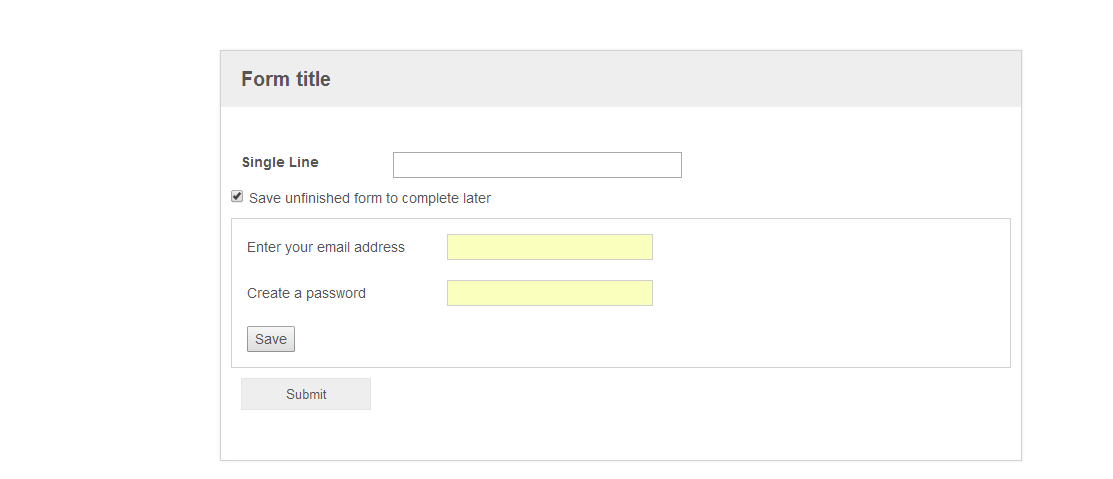
This issue is already fixed in Forms 9.2 and there are two workarounds for this issue in released Forms:
1. click the "Submit" button again after the error appear, you will be able to submit the form
2. uncheck "Offer to save your web passwords" for and remove the saved password for Forms site for Chromes settings from following place: