replied on February 20, 2020
Thanks for keeping the older posts out there! I was able to resolve a no results search issue in Weblink using these posts.
My problem was that Minutes and Agenda docs that could be found via navigation on Weblink, would not come up when using the search box (searching for a word within a minutes or agenda doc, or just searching using "Minutes" or "Agenda". The public user was trying to find any minutes that had to do with a certain subdivision, using the name of the subdivision. I could find what she was looking for in Laserfiche using a text only search, but Weblink would not bring up the same search results. Headed to Laserfiche Answers and found these posts. Was able to go into Weblink Designer 9 (which we are still using). Highlighted the custom link to the documents (on the Welcome tab) and selected the "Search Options" tab. I then was able to select the Resolve Shortcuts check box in the lower left corner of the window (see image).
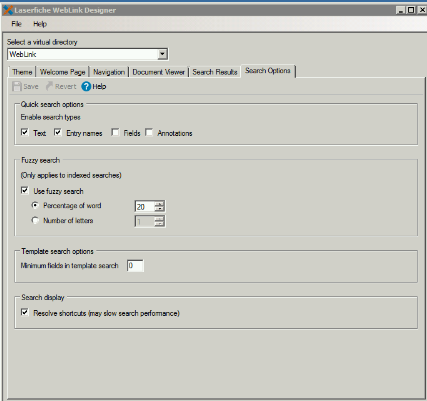
Wanted to include a little more detail in case it might help someone else. Thanks again!
Christine