There's no tracking of changes in the field values unless you set up something that manually tracks them.
However there is a feature quite a few people don't know about in workflow - you can do searches across multiple workflows for keywords.
First, find a document ID that was changed. Then go into workflow and do a search and choose "entry ID" and do a search on that entry. Find all of the workflows that touched that field and open all of them.
then while you are inside one of the workflows hit ctrl-f and you will get this screen:
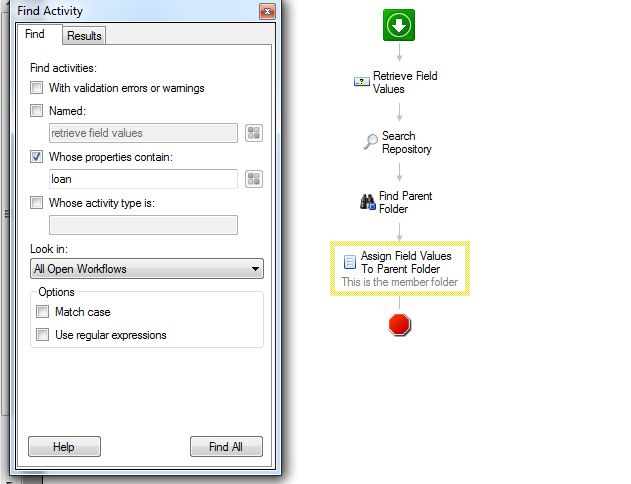
Fill in the name of the field that you want to search for under "whose properties contain". If you get too many results you can also fill in "whose activity type is" with "assign field".
When you do get your answer you will see this screen:
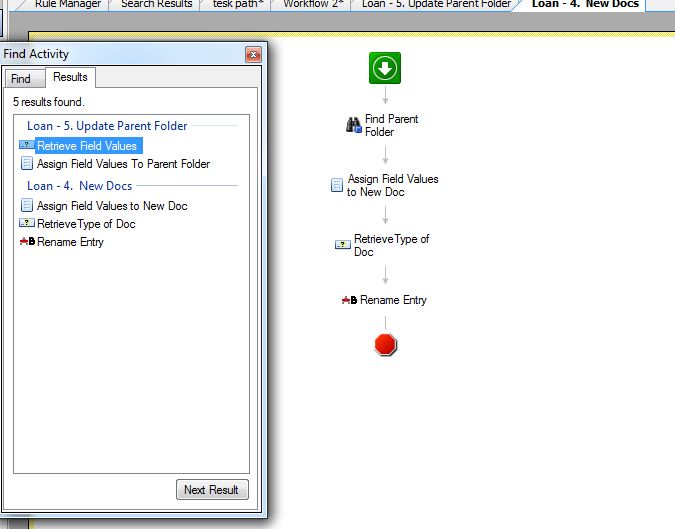
you can doubleclick on each one of the assign field activities to find which ones write to that field.
This should help you find where it's being changed. Only the assign entries will change a metadata field.
I do a lot of support calls and generally my users who are savvy enough to build their own workflows are competent in knowing what their workflow is doing. However there is one gotcha that is a common cause of an issue like that: Starting rules kicking off a different workflow that shouldn't be running.
This can sometimes be kicked off by not including this as one of your starting rules: "user does not equal wfuser" (or whatever your workflow user is caused). So say there are two workflows, workflow A and B. Workflow A is the one you are expecting to work, but workflow B has a starting rule that includes "Start me if any changes happen" to docs with template 'abc' in xyz folder. If workflow A does anything that makes a change to a document with that template in that monitored folder, workflow b kicks off - which may be setting that template field.
Running a search by document ID will let you know every workflow that has touched it and in which order - so with the tips shown above you should hopefully be able to isolate this pretty quickly.