Been having this exact problem for a very long time and this morning my automated Workflows bummed out because the Workflow was unable to properly text search, if at all, in the Repository.
Today I decided to fix this because it is going to have a massive impact on my future processes.
Every time I open the Admin Console I see: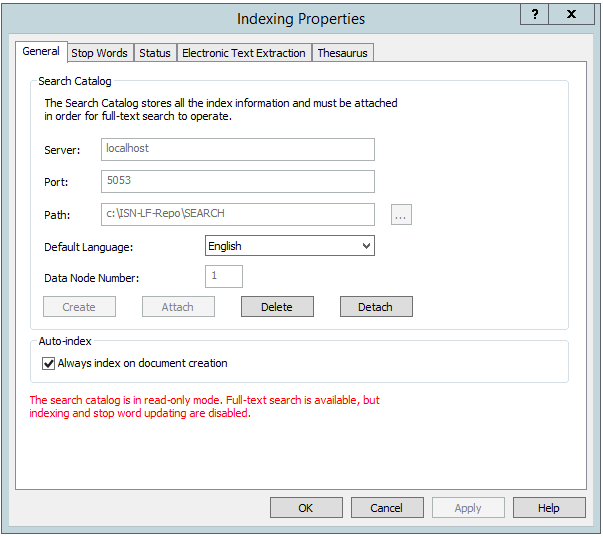
I click detach, and click attach again: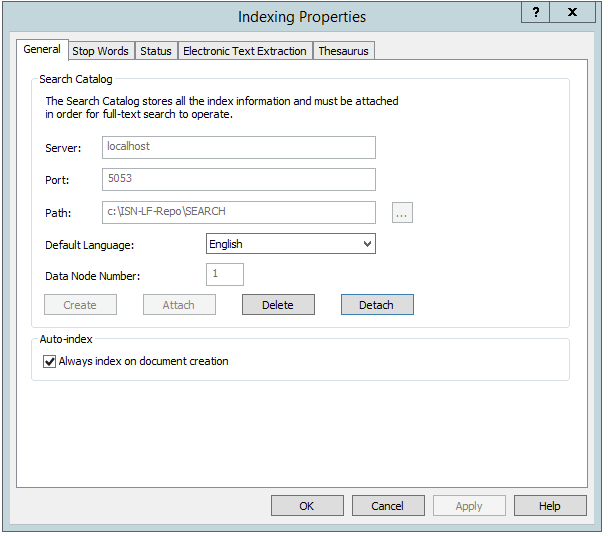
It starts indexing and my problem is solved. But when you look at the Even Viewer, the situation is not so satisfied:
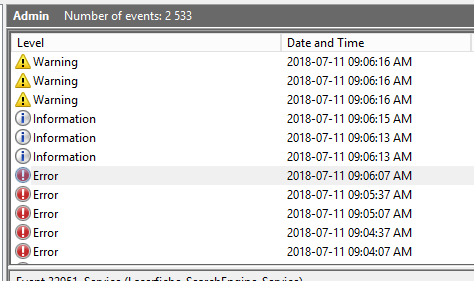
The errors were running up until I clicked detach and then attach. Then I got a few informational warnings which basically tells me that something happened to the catalog:
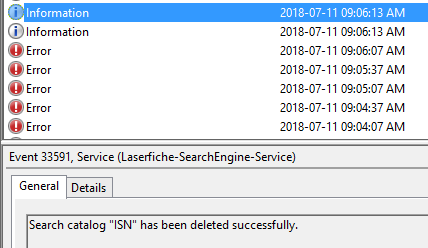
Then all seems well, and the follow pops up:
This one almost bothers me most because it is telling me that even though the indexing has started, there is still an existing problem. I have read through a few KB articles on the support.LF site and I found a thread that would seem to solve my problem:
https://support.laserfiche.com/kb/1011970/regenerating-a-repositorys-search-idx-files
Though, this seems to be a massive system change and I do not feel comfortable enough to do this myself.
I also saw that my local folders, which encapsulates the Repository are Read Only: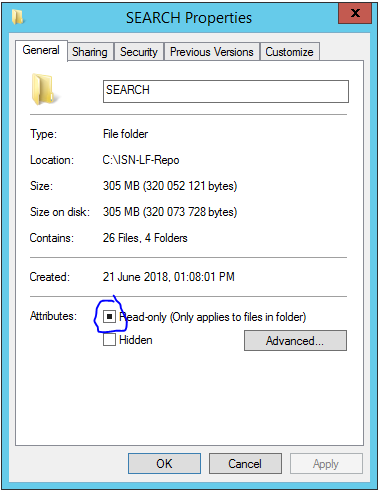
Any help? Can anyone point me in a general direction to troubleshoot this properly? I saw the above replies and I am not sure how to check Alexander Huang's solutions.
Thank you.