Hello,
First, it's important to clarify that Quick Fields Scanning doesn't prompt a login window asking you to configure your login information. It retrieves the login information from the document class you selected.
From your description, it seems you opened Quick Fields Scanning, scanned from a scanner, and then saved the scan to an LF cloud repository. Therefore, it should have asked you to select a published document class during creation. The specific location can be found in the screenshot below.
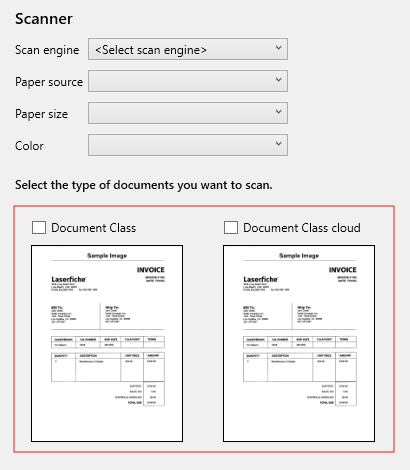
This document class can be created in Quick Fields. It will ask you to configure where you want to store the document. Once you create the document class and upload it to the Quick Fields Server, it will be available for selection in Quick Fields Scanning.
Perhaps you selected a document class with incorrect login configuration when creating the QF Scanning session, which resulted in an inability to connect to the corresponding repository and an error when saving.
Quick Fields Scanning doesn't allow you to modify the document class, it just allows you to select a different document class.
Thus you need to go to Quick Fields to modify or recreate a new document class, and then publish it, so that you can use the document class containing the correct login information in Quick Fields Scanning.