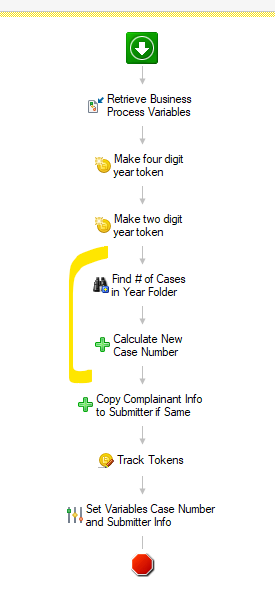The case number is a certain sequence of numbers dictated by the police department - YY-80000, then YY-80001, then YY-80002. Currently the workflow sets the case number by counting the number of case folders already filed for the year + 80000, and then creating a case number string that has the year token built by workflow plus the sequential 80000 number.
So (I think) continuing to build the case number in workflow is my best bet? Especially since it needs to restart over at 26-80000 when the year changes. I like the idea of using a SQL sequence but I'm trying to avoid something that needs to be manually reset each Jan 1.
Below is my workflow. If I put the two highlighted activities in a simple synchronization sequence step using the business process ID as the synchronization ID, then if two forms processes start at the same time (same business process ID) would one wait for the first to finish before firing? So one would get case number 25-80001 and the other 25-80002.