If I'm reading this right, you want a workflow that formats the Locations and Comments as they are seen in the form. I managed to get something simple working with a helper workflow function. Set the inputs to be multivalued Location and Comments. Make sure you check "Allow this workflow to be started by other processes". This allows forms to call the process. Now, create a single valued output called "Formatted Comments". This is where I store the string I'll send to the email activity:
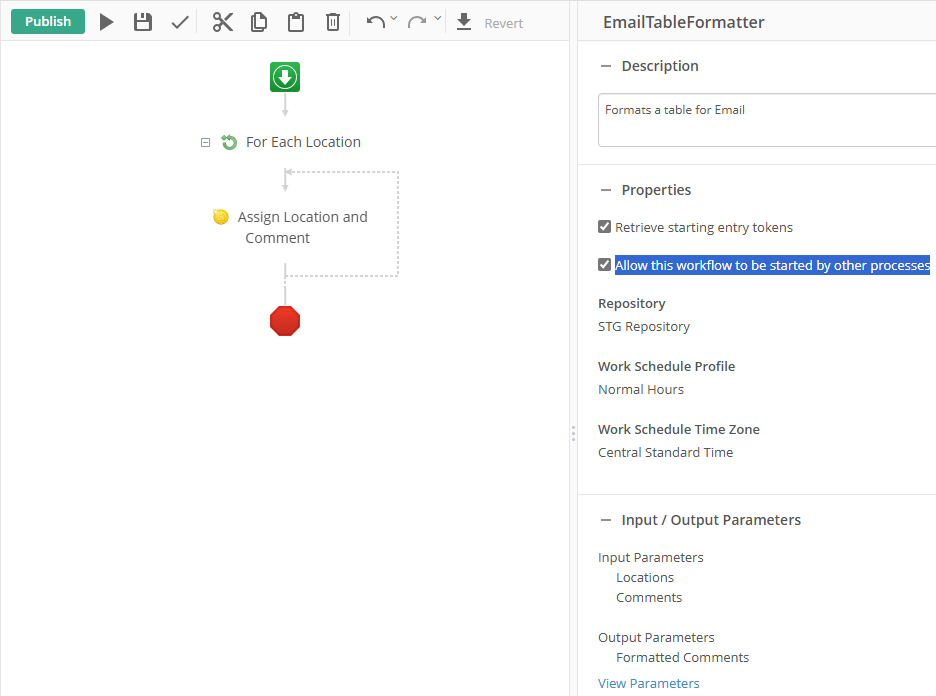
Here's my input/output parameters:
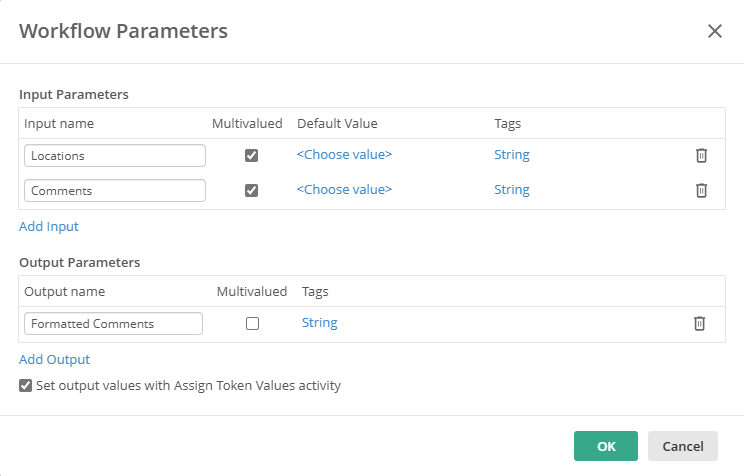
I'm only using two activities for this; for each value and assign token. For each value iterates through each location so add this to the for each values:
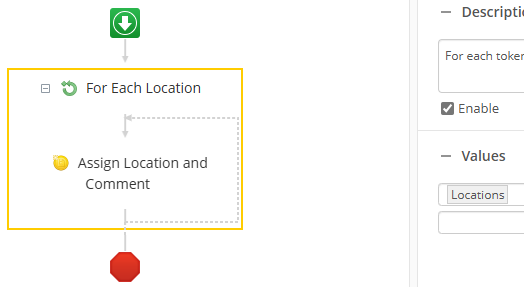
For the Assign Token activity, set the output token (Formatted Comments) to be like the following:
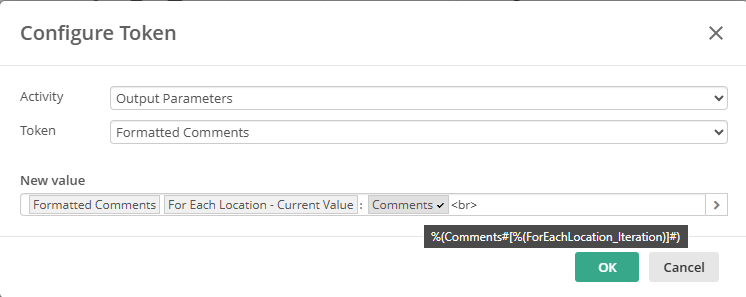
This starts with the existing value for the Formatted Comments followed by the current for each loop value. Finally, add the multivalue comments data but index it to the current loop iteration (right click on a token to add indexing):
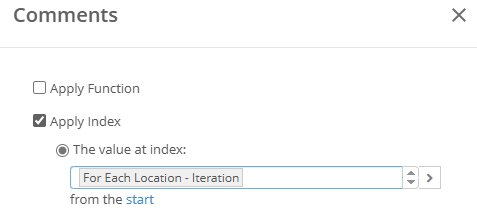
Finally, follow it all up with a "<br>" or a html line break.
Publish the workflow so you can use it in forms.
Add a field to your form called "Formatted Comments". Save the form so that it adds the variable. You can now delete the "Formatted Comments" field and the variable will stay with the form. This may sound weird but it's the only way I know to create form variables that aren't on a form and we will need this later.
In your business process, add a Workflow Service Task and Email Service Task:
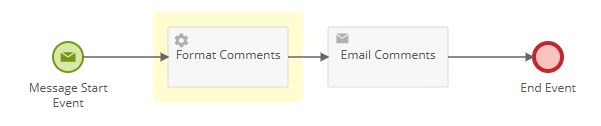
The workflow service task config should look something like this:
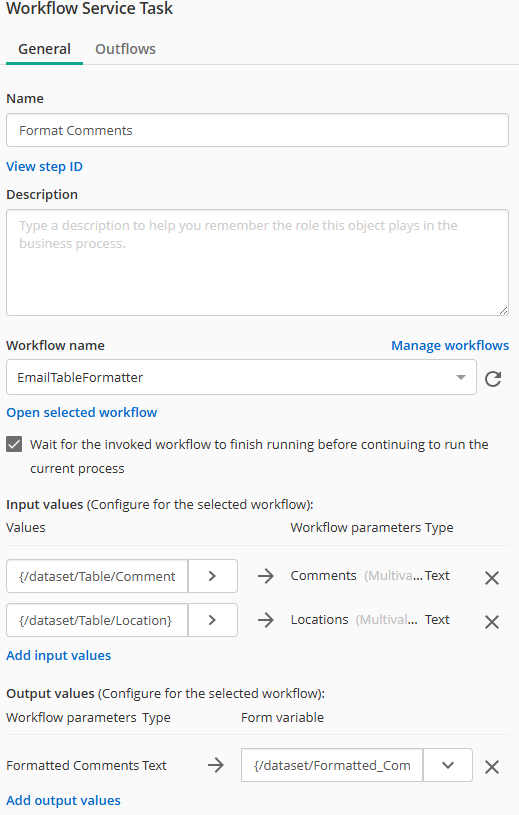
Here, we just add the table variables to the Location and Comments inputs. Select "Wait for the invoked workflow to be finished..." so that you can add outputs. For the output, set the "Formatted Comments Text" to the variable we created earlier.
In the Email Service Task properties, set the body of the email to contain the "Formatted_Comments" variable and that should pretty much do it. 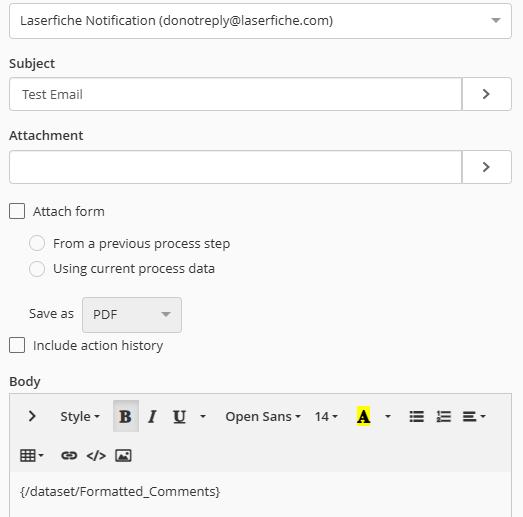
My result looks like this:
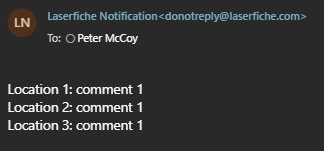
You could get more elaborate and build a html table into the string but this should get things going in the right direction.