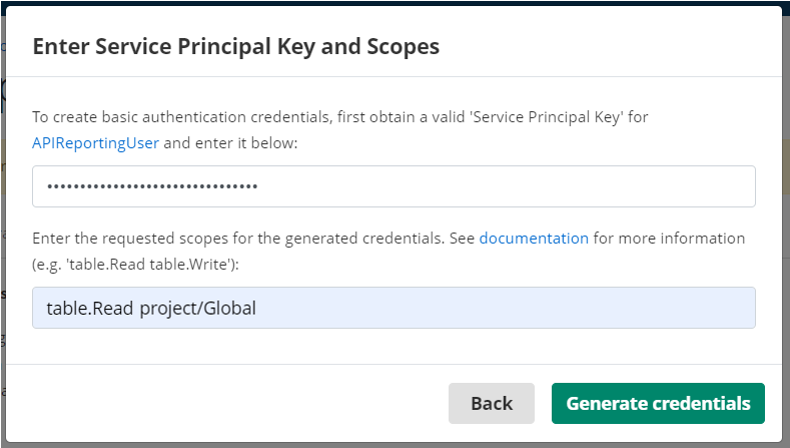I am following these instructions to connect PowerBI to the internal Laserfiche cloud tables. I can authenticate from PowerBI using basic authentication and can see the end point https://api.laserfiche.ca/odata4/table/ however there are no tables available to connect to.
I’ve checked the scope in oauth2.0 and also when setting up the basic authentication, it has table.Read repository.Read and access to Global. The instructions say something about projects/Global but that’s not possible, the input box does not accept text and only lets me browse to the object.
The service principle account has full access, this is all set to allow Access To Process Automation, Process Administrator, Process Asset Administrator, Process Developer, Process Manager, Survey Form Developer.
I’ve also tried the swagger playground, this is the request: curl -X 'GET' \ 'https://api.laserfiche.ca/odata4/table' \
-H 'accept: application/json' \
-H 'Authorization: Basic OWE4*******
Response body Download
{
"@odata.context": "https://api.laserfiche.ca/odata4/table/$metadata",
"value": []
}
It appears the response from Laserfiche is an empty object.
Is there some other setting required to give the service principal account access to tables?