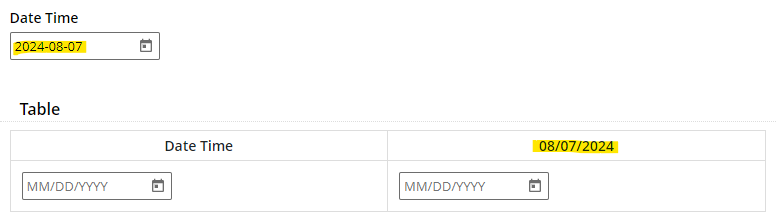EDIT: As Mattthew pointed out, the following requires a more recent version of Forms. In version 11.0.0.537 it would require the Classic Designer and a different approach.
You can do it with JavaScript and the LFForm object.
The trick is to use the change event on a field, followed by a formatting method to format it how you want, and lastly the changeFieldSettings method to update the label.
You would need to update this with your corresponding field ids. You could probably bypass those extra fields entirely and just increment the date for each column.
Alternatively, you could attach a handler for each of your wk1_date1, wk1_date2, etc. fields, but that is a bit more complicated because you'd need more handlers; if you tie it all to the single date and just increment the date in JavaScript you can cut it down to one method that updates them all in one go, but it depends on what works best with your process.
You'll need more than this to finish what you're doing, but these are the main the pieces you'll need.
const dateField = { fieldId: 20 };
const columnField = { fieldId: 13 };
LFForm.onFieldChange(function(){
let newLabel = '';
let dateValue = LFForm.getFieldValues(dateField);
if (dateValue?.dateTimeObj != null) {
newLabel = getFormattedDate(dateValue.dateTimeObj);
}
LFForm.changeFieldSettings(columnField, { label: newLabel })
}, dateField);
function getFormattedDate(dateStr) {
var date = new Date(dateStr);
var year = date.getFullYear();
var month = (1 + date.getMonth()).toString();
month = month.length > 1 ? month : '0' + month;
var day = date.getDate().toString();
day = day.length > 1 ? day : '0' + day;
return month + '/' + day + '/' + year;
}
To increment date in a way that accounts for auto-incrementing month when necessary
date.setDate(date.getDate() + 1);
For reference, on my test form the standalone field 20 referenced in the code above is the standalone Date Time and field 13 is the column getting the label change; these values should be displayed when you open the JavaScript tab in the forms layout designer.