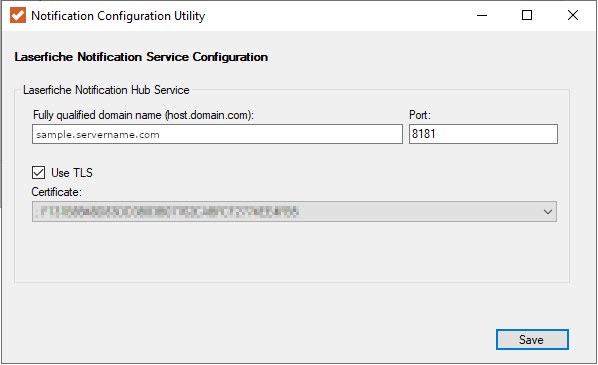I was getting the parameter is incorrect when using this document today.
https://support.laserfiche.com/resources/3896/configuring-ssl-tls-encryption-in-laserfiche
It seems that certificatehash is missing both an opening { and closing } and that the appid parameter can not go after the certhash parameter.
Found from this stack overflow article
After I made the corrections the error went away
I think enabling TLS is common enough that it would be good to have as an official feature in Admin Console. We could also use a Require TLS option so the users and other services can't just bypass it.