Hi Timothy,
The easiest place to start is running the new Laserfiche Cloud Migration Readiness Assessment Tool.
I'll just quote the List of Features article:
Laserfiche Cloud Migration Readiness Assessment Tool
Laserfiche is pleased to announce the release of the Laserfiche Cloud Migration Readiness Assessment Tool. The assessment tool analyzes your workflows and business processes to determine which items can be automatically migrated to Laserfiche Cloud and which need manual configuration either before or after migration.
Features:
- Assesses self-hosted Laserfiche Workflow and Laserfiche Forms installations to determine their readiness for migration to Laserfiche Cloud.
- Provides a comprehensive report of all Laserfiche Workflow and Laserfiche Forms items (activities, tasks, settings, etc.) and provides a rating for each item that correlates to its migration readiness.
- Links to extensive documentation to assist in migration.
- Has options to sort, filter, and export the list of items in your report so you can plan and organize the work needed for migration.
- Provides usage statistics so you can focus on migrating the workflows and business processes that are most frequently used.
- Allows you to run multiple reports and reassess self-hosted installations to see how changes to your self-hosted installation affect migration readiness.
To address your specific items at a high level:
- Many of our workflows interact with SQL Server data tables.
- We have made extensive use of the SDK.
- A: The SDK Repository Access (RA) and Laserfiche Server Objects (LFSO) libraries work with Cloud. I believe the Java RA library does as well. The updates required are usually minor: you'll have to update your code to point at the Cloud repository and use the CloudTicket / ACS login type. E.g., when creating an RA session:
Image: Screenshot of the Laserfiche SDK Repository Access (RA) documentation showing the "Session" class methods and highlighting the "Create(String, CloudTicket)" constructor you would use for Cloud.
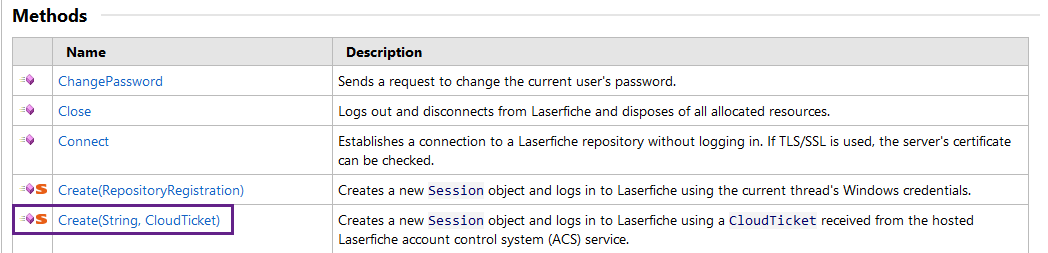
- A: Some customers also take the opportunity to overhaul older integrations to use the new(er) Laserfiche API. It's a RESTful web API with pre-built client libraries in a few popular languages. More info can be found at the Laserfiche Developer Center.
- Many of our forms have lookups into data from other applications.
- A: There are a few scenario-dependent ways to tackle this in Cloud. It's likely one of the areas that will require the most consideration.
- A: Cloud Forms cannot (currently) directly query external SQL data sources like Self-hosted Forms can, nor can it (currently) run such queries through a Remote Agent like Cloud Workflow can (mentioned above). It can however query Cloud Lookup Tables (hosted in Cloud). You can use Workflow/Remote Agent to populate and "sync" an external data source to a Lookup Table on an interval, and then have Forms query said table.
- Note: When the docs talk about "uploading a spreadsheet" to populate a Lookup Table, that just means it can take input data in CSV format, not that you have to go and manually upload spreadsheet files. You can automate the process. See the "To update a lookup table" section of the Lookup Tables docs page.
- Note: Lookup Tables used to have a limit of 10,000 rows, which made them unsuitable for some use cases. Now each table can go up to 100,000 rows. See Lookup table limits.
- We're looking into calling a web service (hosted in our data center) from a workflow.
Image: Laserfiche Cloud Integrations to Customer Hosted Systems (also attached as a PDF)
Description: Diagram shows how Laserfiche Cloud is able to connect to resources within a customer's network via Remote Agent (with Web Requests, Queries, and Scripting), Import Agent, Email Archive, and Quick Fields. It shows these connecting to customer Internal Applications, Databases (ODBC), Fire Shares, and (email) Mailboxes.
This subset of Laserfiche Cloud integration methods uses an outbound-only connectivity model that does not require customers to open external firewalls to Laserfiche Cloud. Instead, the Laserfiche applications within the customer's network open HTTPS connections to Laserfiche Cloud, and once established, bi-directional communication can occur. Custom Laserfiche SDK and API integrations running within a customer's network are not explicitly shown but use the same outbound-only connectivity model.
Laserfiche Cloud has other integration methods available for other scenarios, such as to and from other SaaS applications accessible over the public internet. These are not depicted in the diagram.
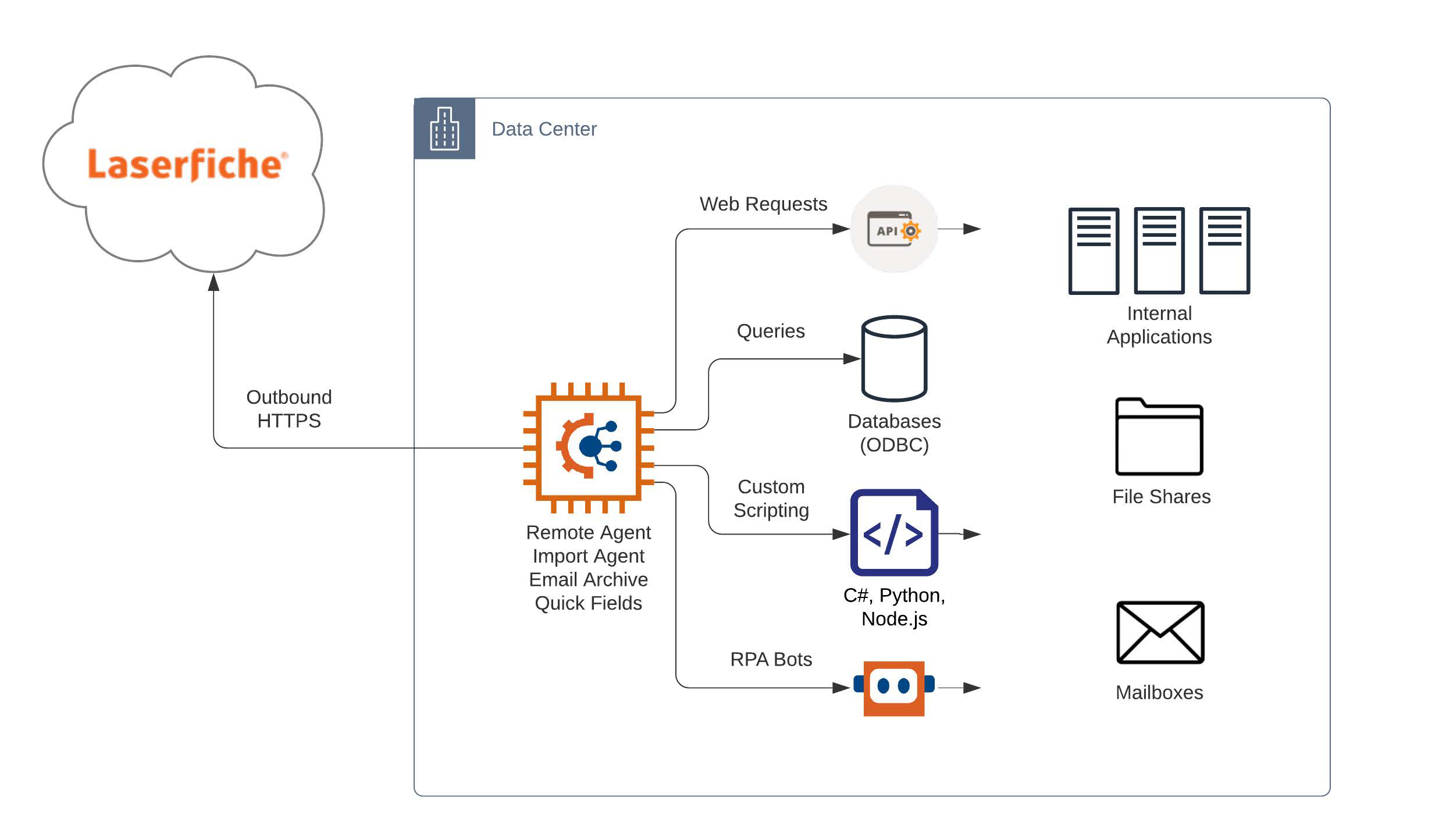
Hope that provides some useful direction. All the things you listed are generally doable on Laserfiche Cloud today, though for some like the Forms lookups, the devil can be in the details.
Downloading and running the Laserfiche Cloud Migration Readiness Assessment Tool really is the best place to start. We built it specifically to help take much of the "Is this feasible on Cloud?" guesswork out of the trickier Process Automation areas.
Cheers,
Sam