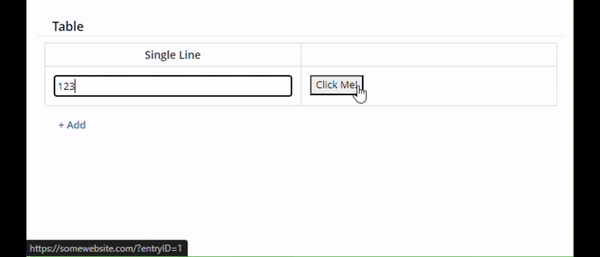This did work on prem for me (Forms 11 Update 5 - Version: 11.0.2311.50556). I assume it will work in Cloud as well, but I can't promise with 100% certainty that it will work.
For this to work, you need a table which contains 1 Single Line, Number, or similar field (whose ID # you will add to line 4 of the Javascript) and 1 Custom HTML field (whose ID # you will add to line 8 of the Javascript).
This Javascript watches for changes to the first field on the table, and updates the second field (the Custom HTML element) in all rows of the table with a button that opens your link.
//Field ID for the field in the table that contains
//the Entry ID value. Changes to this field, will
//trigger the creation of or changes to the button.
var sourceFieldID = 3;
//Field ID for the custom HTML field in the table
//that will contain the buttons.
var htmlFieldID = 2
//When changes to the sourceFieldID fields happen,
//custom HTML fields (htmlFieldID) are updated on all
//rows of the table. The updates include a button
//that is wrapped within a link (anchor) element that
//links to the URL with the sourceFieldID as a
//parameter.
LFForm.onFieldChange( async function() {
//Retrieve all fields in the table.
var fieldValuesArray = await LFForm.getFieldValues({fieldId: sourceFieldID});
var htmlFieldsArray = await LFForm.findFieldsByFieldId(htmlFieldID);
//Loop through all fields in the table.
for (let i = 0; i < fieldValuesArray.length; i++) {
var theURL = 'https://somewebsite.com';
var theParameter = 'entryID=' + fieldValuesArray[i];
var newHTMLContent = '<a href="' + theURL + '?' + theParameter + '" target="_blank"><button>Click Me!</button></a>';
LFForm.changeFieldSettings( htmlFieldsArray[i], { content: newHTMLContent } );
}
}, {fieldId: sourceFieldID});
Good luck!
EDIT TO ADD: Here's a video of the form in progress: