This was tested in the new designer on Version 11.0.2311.50553
You can use a formula like this to determine what quarter a date is in.
=CEILING(MONTH(date_field)/3)
If you multiply that value by 3, then you can get the number of the last month in the quater (3, 6, 9, or 12).
=CEILING(MONTH(date_field)/3)*3
Plug that into a DATE formula to calculate the 20th of the month.
=DATE(YEAR(date_field),(CEILING(MONTH(date_field)/3)*3),20)
If you want to error proof it a bit more (to avoid errors when the date_field variable is blank), you can wrap the whole thing in an IF formula to return a blank if the variable is blank, or calculate the formula otherwise.
=IF(date_field="","",DATE(YEAR(date_field),(CEILING(MONTH(date_field)/3)*3),20))
Calculating if the date is before/on the due date or after the due date is pretty easy with an IF formula.
=IF(date_field>due_date_field,"PAST DUE!","")
Result looks like this:
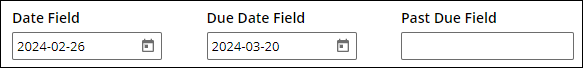
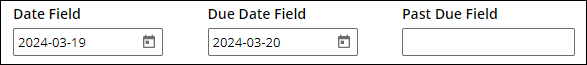
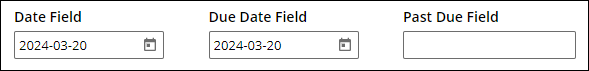
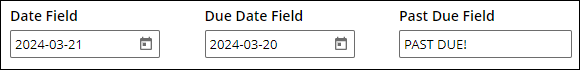
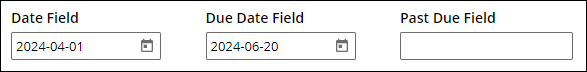
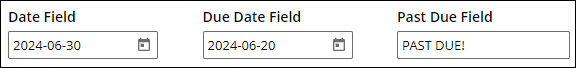
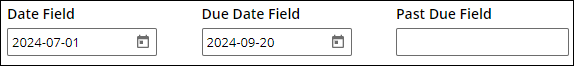
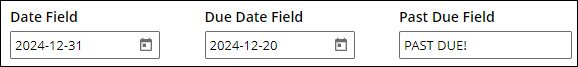
EDIT TO ADD: If you always want to calculate from the current date - then everywhere I referred to the variable date_field, you should be able to use the NOW() formula instead.