Security (whether or not public users can log in to WebLink) and licensing (whether or not the portal is assigned, which determines if users are blocked only for lacking licenses) are two separate concerns.
Granting the public portal license to a Laserfiche server does not affect the login requirements or group or individual user security.
Requiring login credentials:
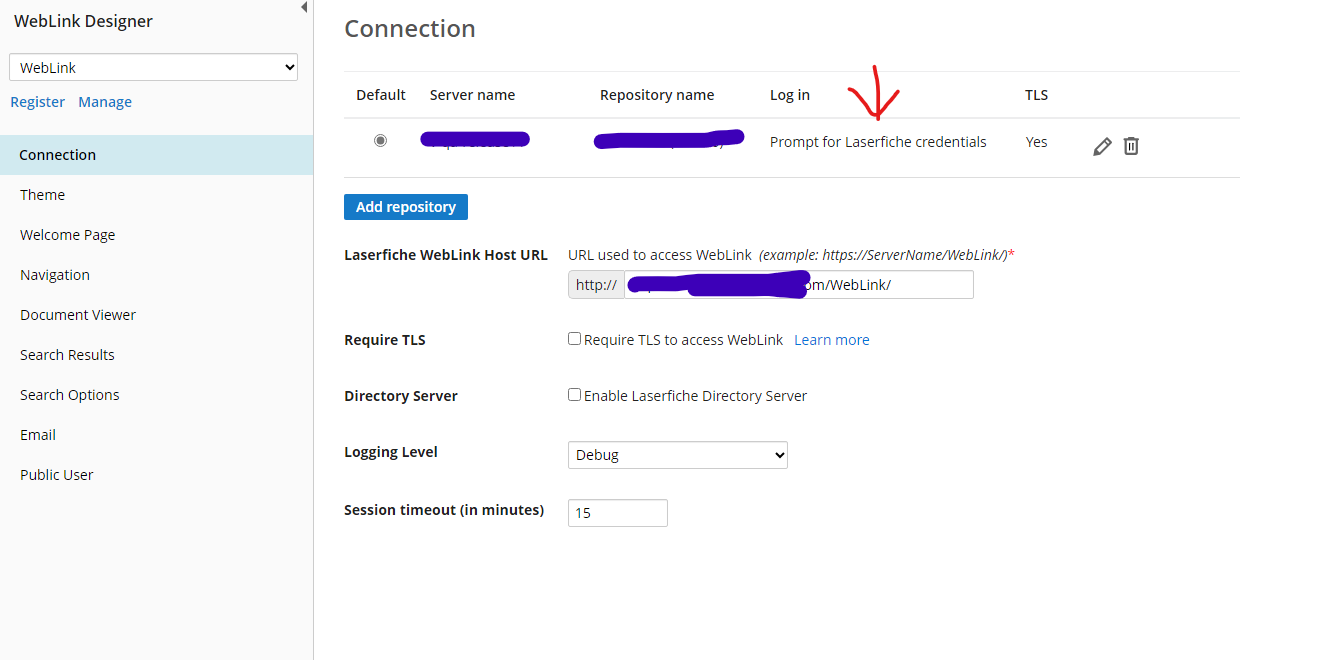
There are four options for authentication method. If you are using an "auto-login" option, then you can change that to requiring Laserfiche credentials, Windows Credentials, or login through Laserfiche Directory Server.
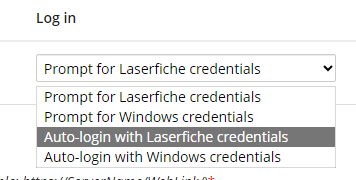 '
'
Repository security
If you are using Windows Authentication or Directory Server for authentication, you can allow choose whether users and groups can log in to a specific repository at all:
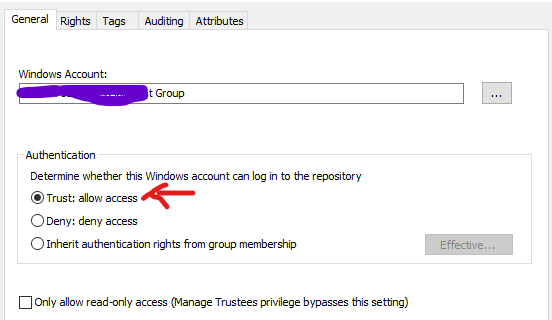
From there, and for Laserfiche users/groups, you can further restrict or allow access based on entry access rights and privileges. Here's a blog post:
https://www.laserfiche.com/resources/blog/best-practices-in-laserfiche-security/
You can set security on the user and group level to determine what the user can or cannot do.
Licensing for public portal is not intended to control access: it's solely about whether or not the individual users need their own license, and newer systems always include the public portal license when public portal licenses are unlimited for that system.