How about this? This relies on the questions having a CSS Class of testQuestion. It will loop through each field with the testQuestion class. If the correct answer is marked, it highlights it in bright green. If the wrong answer is marked, it highlights it in orange and highlights the correct answer in light green.
In this screenshot, choice 2 was the correct answer (value = 1) for all three questions:
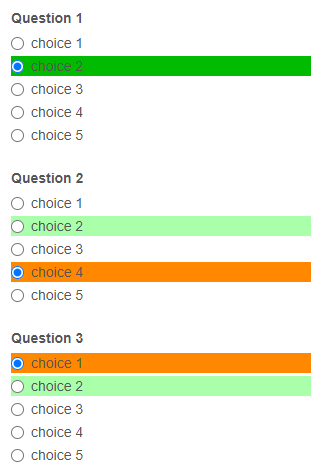
$(document).ready(function() {
$('.testQuestion').each(function() {
var answerValue = $(this).find('input:checked').val();
if(answerValue == '1') {
$(this).find('input:checked').parent().css('background-color', '#00BB00');
}
else {
$(this).find('input:checked').parent().css('background-color', '#FF8800');
$(this).find('input[value="1"]').parent().css('background-color', '#AAFFAA');
}
});
});