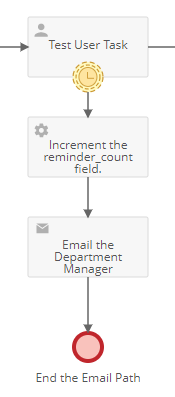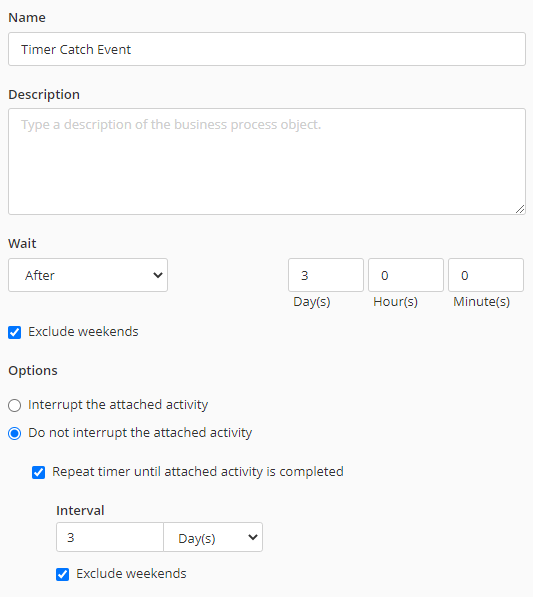I don't know about an out-of-the-box solution, but an idea to achieve this.
This will require attaching a timer event to the user task (not interrupting) and then that leading into a path that includes the email notification. If you are using the built-in Reminders functionality on the user task, I don't think this will work.
Add a field to your form with a variable like "reminder_count" or something like that. You can use Field Rules or CSS to hide the field from view. Make it a number field with a default value of 0. If you are hiding it with Field Rules, be sure to set it to save the value, not ignore it.
As part of the flow out of the timer event that triggers the email, call a workflow. The workflow should retrieve the value of the reminder_count field, increment it by 1, and then push the value back into the field in Forms.
Now you have a variable in your process that tracks how many times the reminder email has been sent (how many times the timer event has been triggered). It's pretty straight-forward from there to make a custom report based on the value of the reminder_count field.
Should look something like this: