Since you said it is happening one way for the user and a different way for yourself, maybe compare the settings on this page between the two of you?
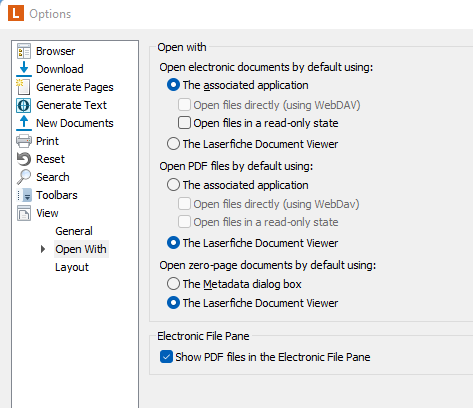
I noticed when I mark the option to open the electronic document in a read only state, it doesn't lock the document in the client. Word will initially give an error about it being read-only, but it lets me override that. After it is overridden, I can make edits, and it continues to remain unlocked in the client. When I close the Word window, I get the prompt about whether or not to save it as a new document in the repository. I'm not saying for sure this setting is the cause of the behavior differences you are seeing - but maybe it'll point you in the right direction.
Good luck!