I've done this kind of thing with Javascript before.
This works on Classic Designer Version 11.0.2212.30907:
$(document).ready(function() {
//Save the original label from the destinationValue field
//so after it is changed, we can revert to it later if needed.
var destinationValueOriginal = $('.destinationValue').find('.cf-label').find('span').find('span').first().text();
//When the form loads, take the value from sourceValue field
//and load it as the label on the destinationValue field.
//This only happens if the sourceValue is not blank (was
//populated from a prior task).
var newLabel = $('.sourceValue input').val();
if(newLabel != '') {
$('.destinationValue').find('.cf-label').find('span').find('span').first().text(newLabel);
}
//When the value of the sourceValue field is changed, update
//the destinationValue field to use the sourceValue as the label.
$('.sourceValue input').change(function() {
var newLabel = $(this).val();
if(newLabel != '') {
$('.destinationValue').find('.cf-label').find('span').find('span').first().text(newLabel);
}
else {
$('.destinationValue').find('.cf-label').find('span').find('span').first().text(destinationValueOriginal);
}
});
});
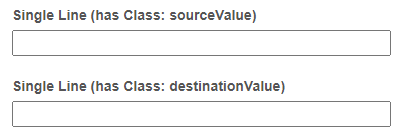
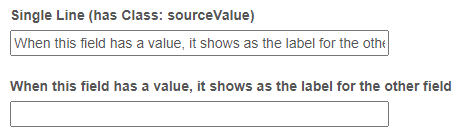
EDIT TO ADD: Note that Javascript above works on the active version of the form, but not the read-only version (or the version archived to the repository) - because $('.sourceValue input').val() returns undefined in the read-only version. If you need this to work in the read-only version, we have to tweak the code to work in that setting.
ADDITIONAL: And here is Javascript for the New Designer (tested that this works on New Designer Version 11.0.2212.30907):
//Reference the two fields by class name:
var sourceField = LFForm.findFieldsByClassName('sourceValue')[0];
var destinationField = LFForm.findFieldsByClassName('destinationValue')[0];
//Save the original label from the destinationValue field
//so after it is changed, we can revert to it later if needed.
//There doesn't appear to be a getFieldSettings interface in
//the LFForm object, so this is being hardcoded here instead
//of being retrieved from the field.
var destinationValueOriginal = 'Single Line (has Class: destinationValue)';
LFForm.changeFieldSettings(destinationField, {label: 'xxxxxxx'});
//When the form loads, take the value from sourceValue field
//and load it as the label on the destinationValue field.
//This only happens if the sourceValue is not blank (was
//populated from a prior task).
var newLabel = LFForm.getFieldValues(sourceField);
if(newLabel != '') {
LFForm.changeFieldSettings(destinationField, {label: newLabel});
}
//When the value of the sourceValue field is changed, update
//the destinationValue field to use the sourceValue as the label.
LFForm.onFieldChange(function() {
var newLabel = LFForm.getFieldValues(sourceField);
if(newLabel != '') {
LFForm.changeFieldSettings(destinationField, {label: newLabel});
}
else {
LFForm.changeFieldSettings(destinationField, {label: destinationValueOriginal});
}
}, sourceField);