SELECTED ANSWER
replied on March 13, 2023
After you have the token which is grabbing the full value, you can use Regular Expressions (RegEx) from the Token Dialog to filter down to just want you want.
Here's a screenshot of a token taken from LFConnector doing an OCR of you actual post above:
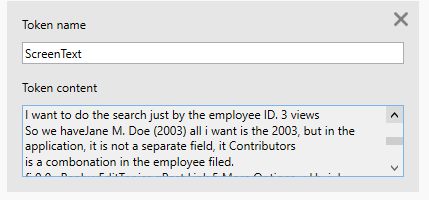
There here is the token dialog, running RegEx on that text to specifically find one or more numbers surrounded by parenthesis and extract the number:
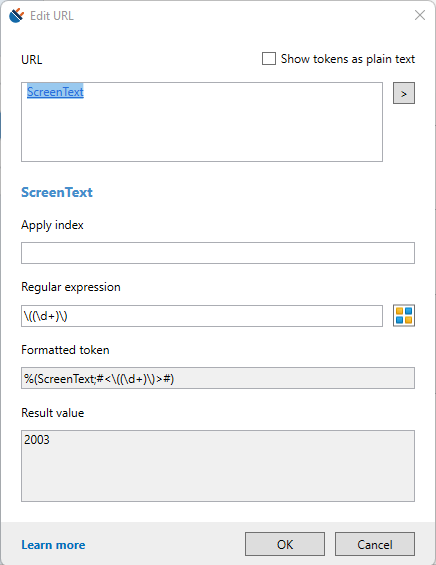
To break down the RegEx that I used:
- We start with: \( which means look for an actual open parenthesis. Parenthesis are special characters in RegEx, so to define that are are speifically looking for one, we have to preface it with the \ character. We do the same thing at the end with the closing parenthesis.
- Now we do an opening parenthesis: ( this tells it to keep everything in between the opening and closing parenthessis.
- Now we say \d with a +. The \d means any number characters, so 0-9 basically. The + characters tells it to look for at lesat one of them, but it could be more.
- We do a closing parenthesis: ) this is closing #2 above.
- We end with \) which is for the closing parenthesis - see #1 for more info.
So this is basically saying "look for 1 or more numbers surrounded by parenthesis and nothing else included, and extract those numbers".