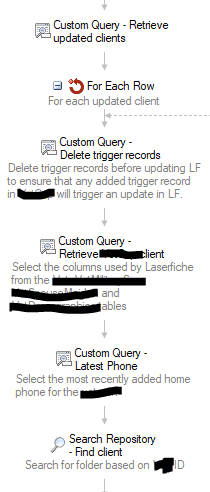You can set up a workflow to repeat on an interval. I have one that runs every 15 minutes Monday through Friday. I did have to set up a separate rule for each day, but that was the only problem.
As far as determining a new entry, that same process looks for the unique identifier for the "master" DB entry. The "master" table triggers a write of the unique identifier to a "transaction" table when the "master" is written or updated.
I run a custom query from workflow that retrieves the unique ids using a "select distinct id" query. Once I retrieve the id I delete the entry from the "transaction" table (before I execute the update in case the entry is updated while the workflow is processing the Laserfiche update. This ensures I pick up the second update.). I then retrieve the "master" entry and do my Laserfiche update.
After the workflow has processed all of the "transaction" entries, it exits and then is kicked off again 15 minutes later.