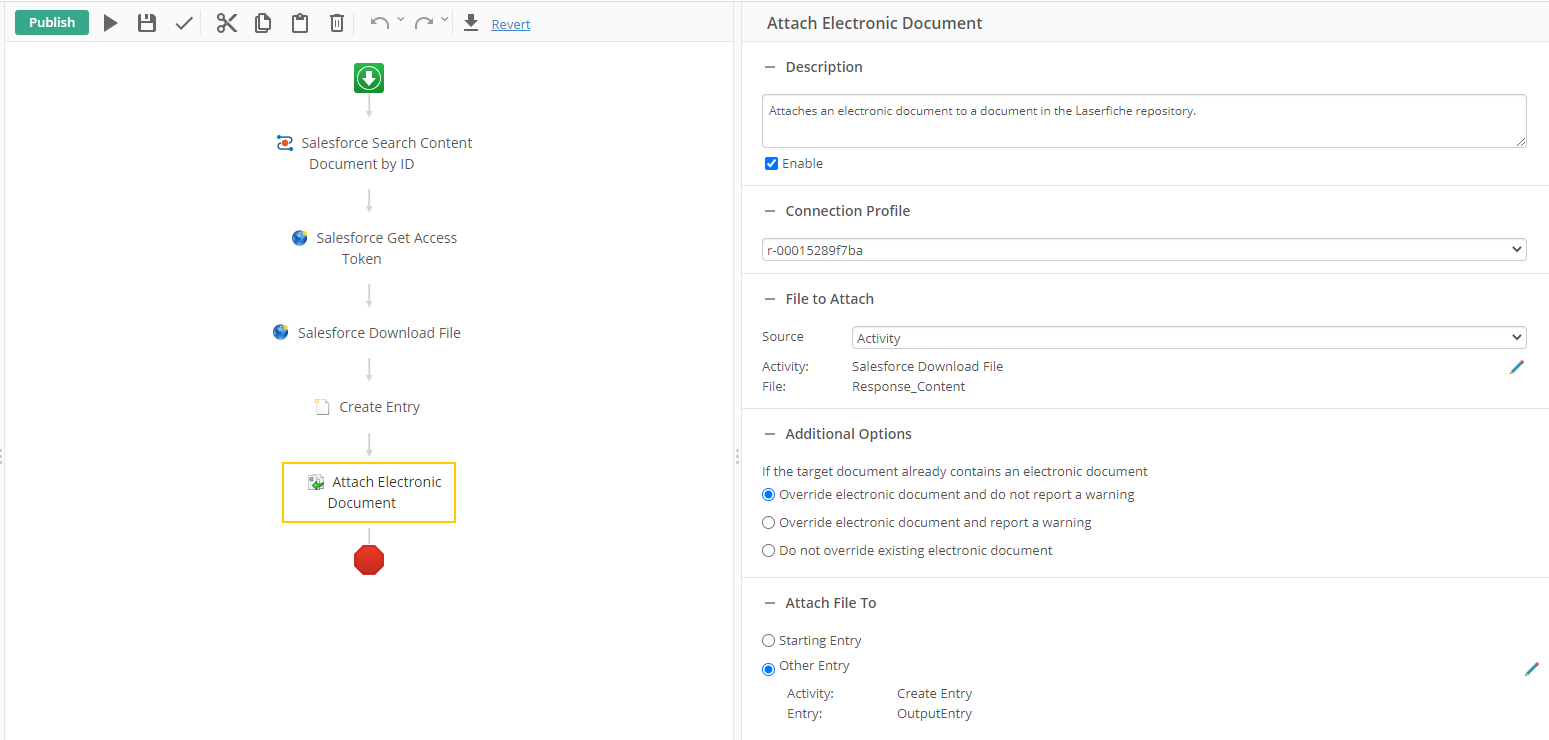Hi Milton, the "Document" you selected in the Run Application Connection activity is an object type. You can perform CRUD actions against the selected object through Run Application Connection. Here is the description of the Document object in Salesforce. However, you cannot copy files to Laserfiche through the Create Document action.
This is a workflow example that I built to transfer files from Salesforce to Laserfiche repository.
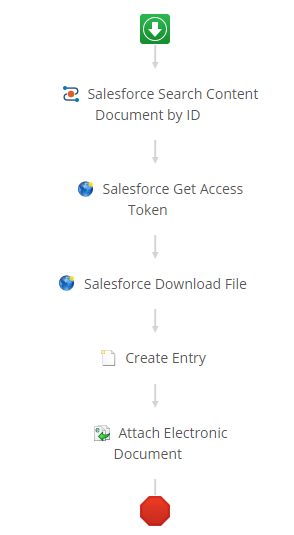
The first Run Application Action activity "Salesforce Search Content Document by ID" is to retrieve Content Document of a single file in Salesforce, but you can search by other criteria to return a list of content documents and loop through those documents for further processing.
The third Run Web Request Rule activity "Salesforce Download File" is the actual step to download file from Salesforce.
This is the configuration of the Web Request rule used in the "Salesforce Download File" activity.
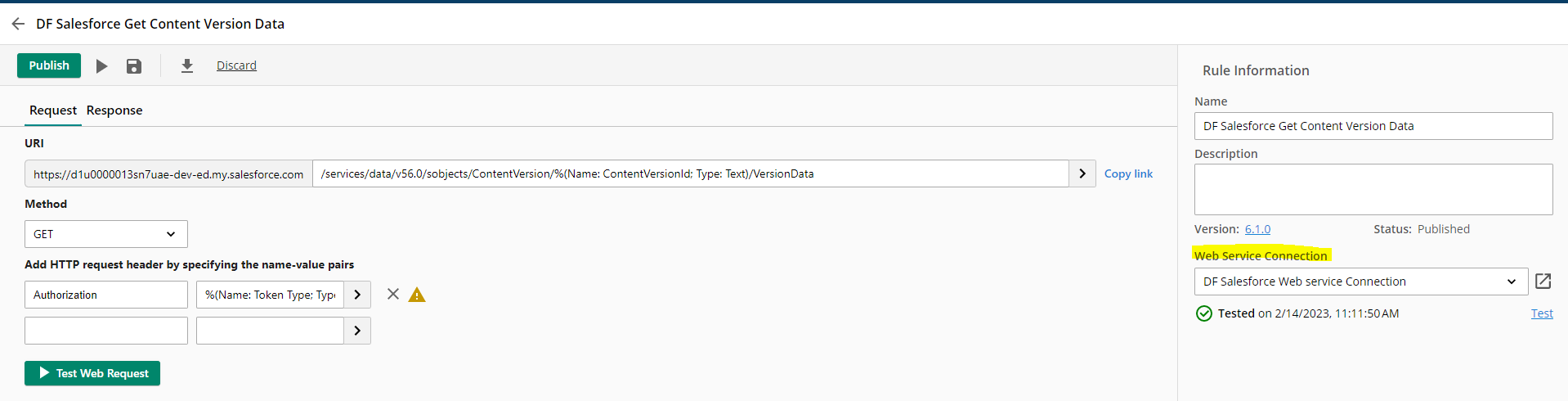
The Response Type needs to be specified as File.
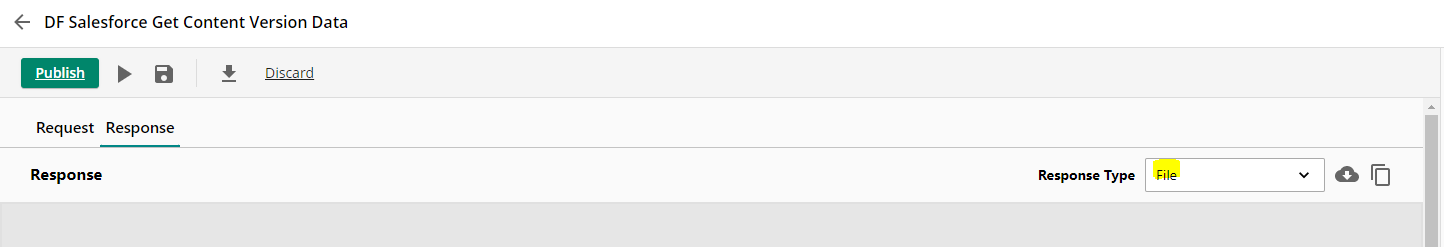
Unfortunately, we don't support using Application Connection when file is involved in the rule, so we have to use Web Service Connection instead. Due to the fact that Web Service Connection cannot handle OAuth, we have to add an additional step in our workflow to retrieve access token before executing this rule. But we will start working on supporting Application Connection for files in Web Request rule. Once it is done, the additional step (second step) can be removed from the workflow example.
The second Run Web Request Rule activity "Salesforce Get Access Token" is to retrieve token type and access token from Salesforce. These values will be passed to the third activity and being used in the Authorization header.
This is the configuration of the Web Request rule used in the "Salesforce Get Access Token" activity.
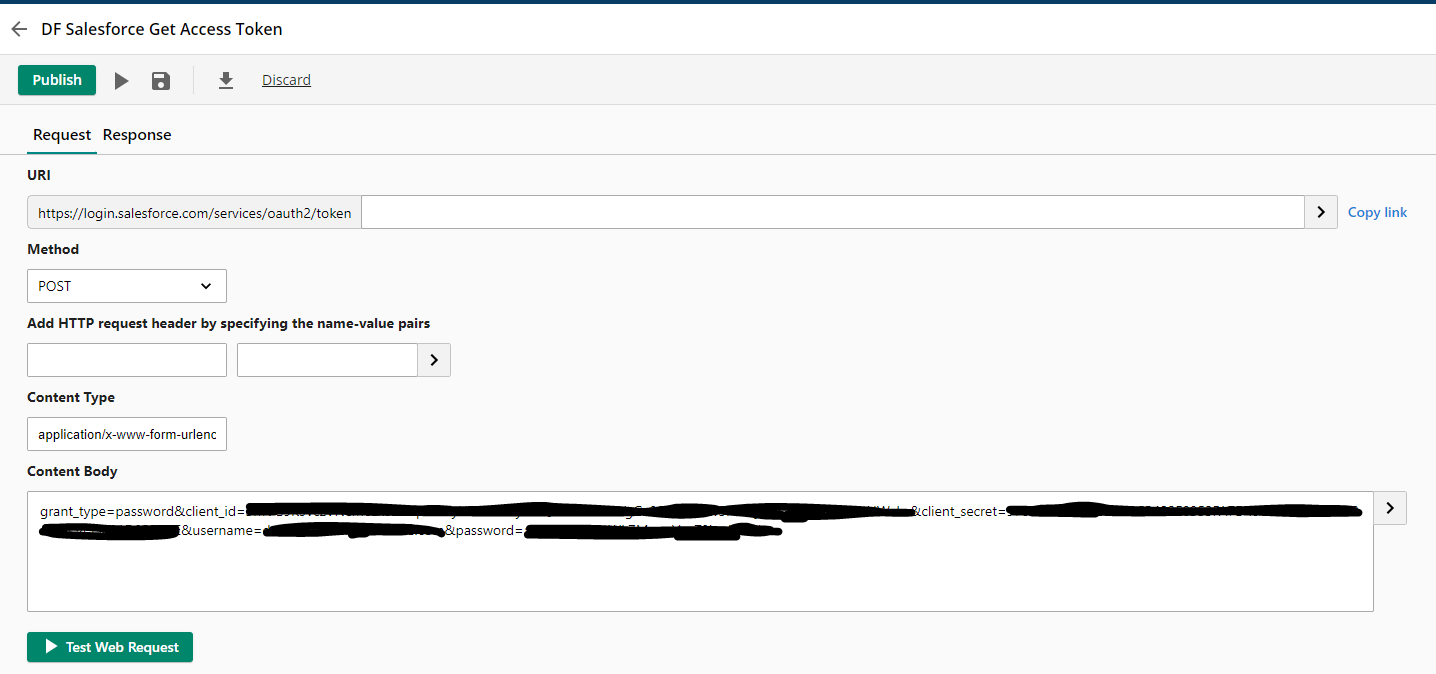
The fourth Create Entry activity is to create a document in Laserfiche repository. If you want the document to be presented in a desired format, you need to add file extension to the entry name.
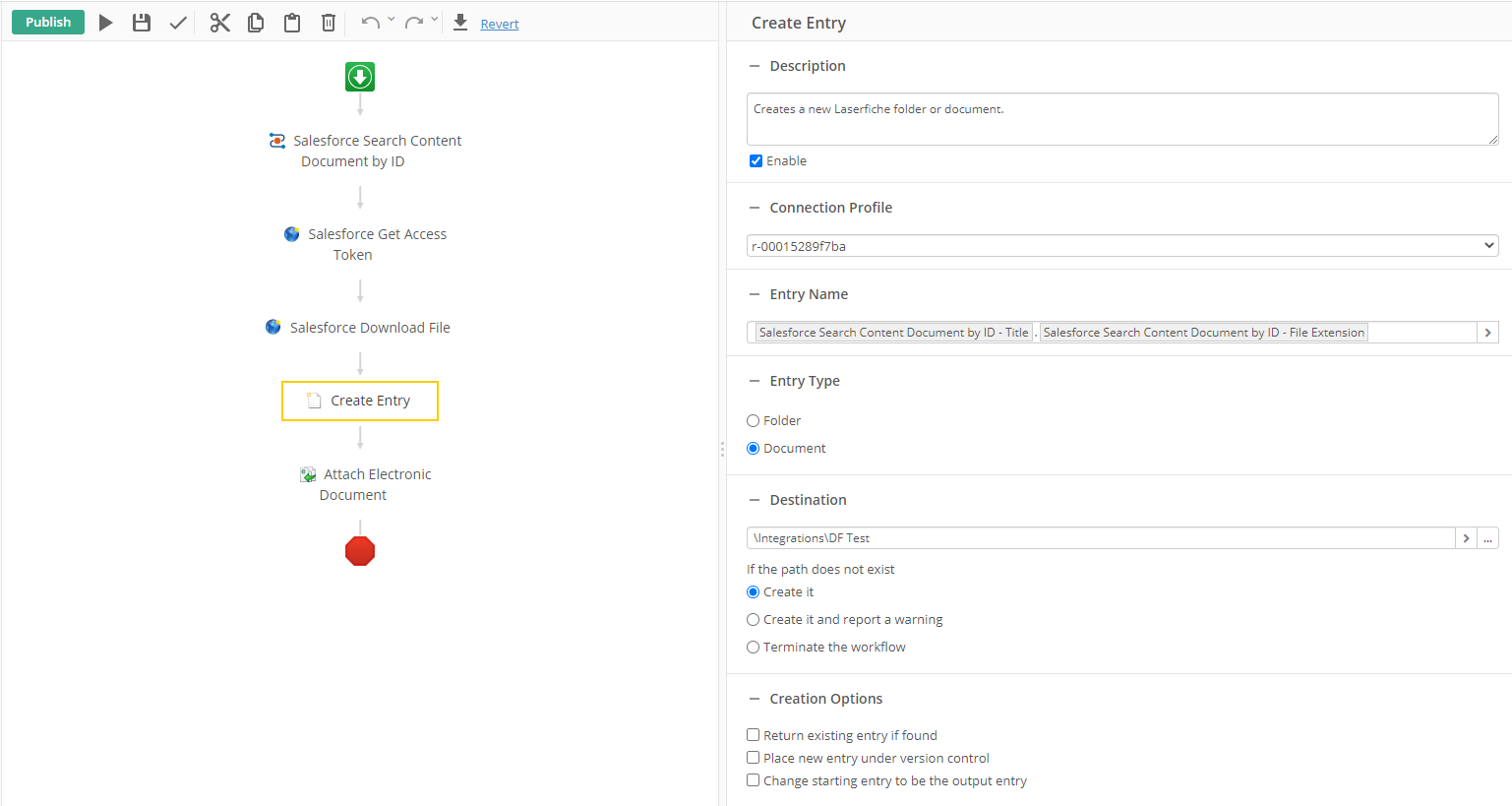
The last Attach Electronic Document activity is to attach the file downloaded from Salesforce to the document created in Laserfiche repository.